Python is one of the most popular programming languages in the field of data analysis, thanks to its powerful data processing and analysis libraries (such as Pandas, NumPy, SciPy, etc.). Has many popular machine learning libraries and frameworks (such as scikit-learn, TensorFlow, PyTorch, etc.). Multiple popular web frameworks (such as Django, Flask, etc.) make it easy to develop efficient and scalable web applications. Next, let the editor of Huajun explain to you how to create a collection object in python and how to create a collection object in python!
first step
Start PyCharm. Open your Python project via "File" > "Open", or select it directly if the project is already open in PyCharm.
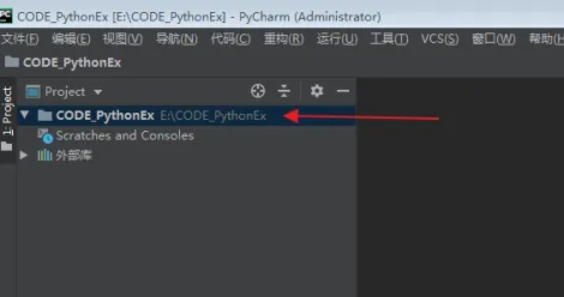
Step 2
In the project view, find the folder where you want the new file to be placed. Right-click the folder and select "New" > "Python File". In the pop-up dialog box, enter the file name (for example, test.py), and click "OK". Double-click the newly created test.py file to open it.
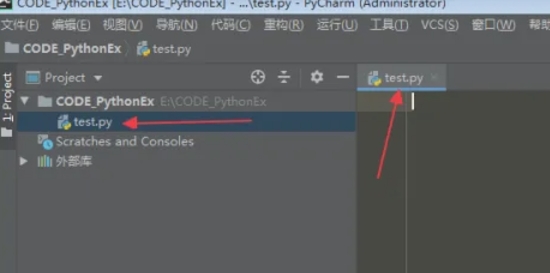
Step 3
In the editing area of the test.py file, enter the following code to create a collection object: setVal = {3, 5, 7}
Here, we use curly braces {} and commas to define a set, which contains three elements: 3, 5 and 7. The elements in the set are unordered and each element is unique.
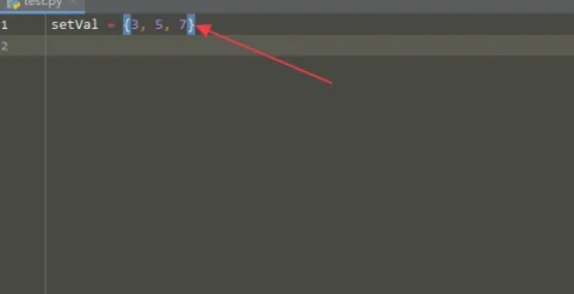
Step 4
To verify that setVal is indeed a collection object, you can print its type: print(type(setVal)), which will output <class 'set'>, indicating that setVal is a collection object.
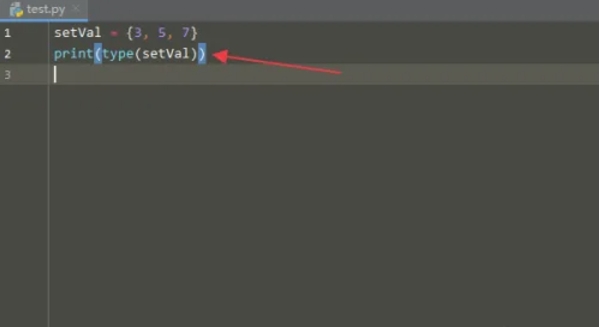
Step 5
In the editing area of the test.py file, right-click the mouse. In the pop-up menu, select "Run 'test'" to run your Python script.
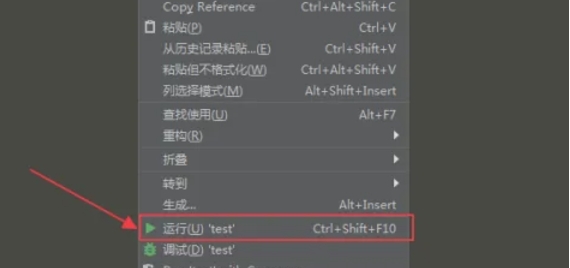
Step 6
After running the script, PyCharm will open the "Run" tool window and display the output results there. You should be able to see output similar to <class 'set'>, as well as output from any other print statements you add.
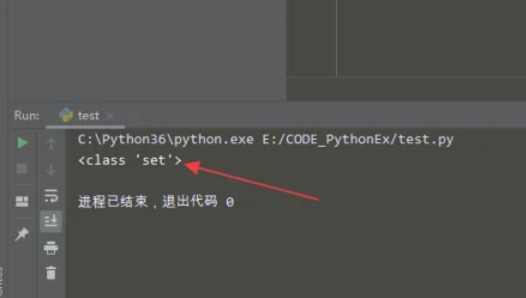
The above is how Huajun editor compiled for you how to create a collection object in python and how to create a collection object in python. I hope it can help you!




