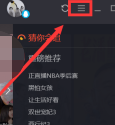How to open Mini Tencent Video in Tencent Video - How to open Mini Tencent Video in Tencent Video
Time: 2024-11-19Source:Author:
Double-click to open the Tencent Video software on your computer, enter the Tencent Video homepage, and click the "three" symbol in the upper right corner of the page, as shown below.
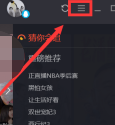
A drop-down list will pop up. Find and click the "Mini Tencent Video" option.

The "Mini Tencent Video Page" will open.

The above are the details of how to open mini Tencent Video in Tencent Video. I hope it will be helpful to you.
Popular recommendations
-
iQiyi
Version: 13.11.0.9633Size: 67.38MB
It is a dedicated client software launched by iQiyi. How to use video iQiyi PC version
How to open barrage and post on iQiyi...
-
Thunder Video
Version: 7.0.30.123Size: 132.23MB
Xunlei Video Player is a video playback software that is loved by many users. Xunlei Video is not only easy to use, users only need to search for the videos they need...
-
Thunder Video
Version: 7.0.30.123Size: 67.83MB
Thunder Video is a client software that combines local and Internet online high-definition on-demand, eliminating any advertisements and undesirable user interference, in...
-
Thunder Video
Version: 7.0.30.123Size: 69.1MB
Xunlei Video Player is a video playback software that is loved by many users. Xunlei Video is not only easy to use, users only need to search for the videos they need...
-
Kuaishou Live Companion
Version: 5.125.3.3716Size: 405.09 MB
Kuaishou Live Companion
Multi-mode live broadcast
Dual mode of computer and mobile games: supports high-definition large-screen live broadcast on the computer, and is also compatible with popular games such as Honor of Kings and Peace Elite...