The Universal Wubi Input Method is a powerful and easy-to-use Wubi Input Method tool. So how do you manually create entries using the Universal Wubi Input Method? How to manually create entries using the universal Wubi input method? Let the editor give you the answer below!

How to manually create entries using the universal Wubi input method?
1. Click the gear-shaped "Main Menu" icon on the input method status bar, and select the "Vocabulary Management" option in the pop-up menu.

2. In the vocabulary management interface, find and click the "User-created words" option, and click "Add".

3. In the pop-up window, enter the custom encoding content and the custom content you want to set, and then click Add.
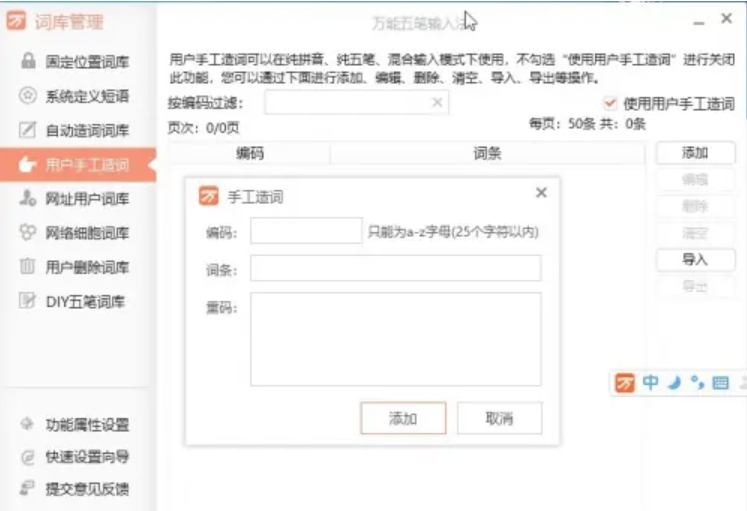
The above is what the editor of Huajun compiled for you. How to manually create entries using the Wubi input method? Here is how to manually create entries using the universal Wubi input method. I hope it can help you.




