The Universal Wubi Input Method breaks through the weaknesses of the traditional Wubi Input Method. It not only focuses on the ultimate Wubi input experience, but also uses cloud technology to greatly improve the accuracy of Pinyin input. So how does the Universal Wubi Input Method input special symbols? How to input special symbols using the universal Wubi input method? Let the editor give you the answer below!

How to input special symbols using the universal Wubi input method?
1. Enter the setting interface:
In the status bar of Universal Wubi Input Method, find and clickgear-shaped"Settings" button and select the "Toolbox" option.

2. Open the symbol library:
In the toolbox interface, find and click the "Symbol Library" option, which will open a window containing various symbols.

3. Select special symbols:
In the symbol library window, the function bar on the left usually has multiple options, such as "Special Symbols", "Math Serial Number", "Math/Unit", etc.
Click the "Special Symbols" option, then browse and select the special symbol you need in the window on the right.
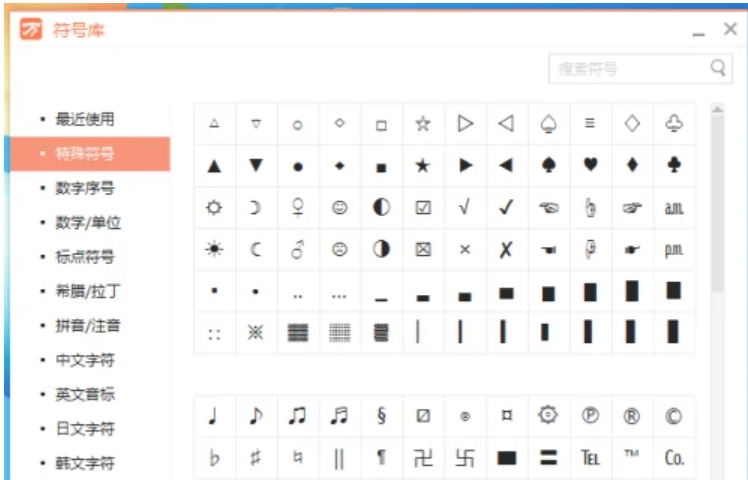
The above is the universal Wubi input method compiled by Huajun editor for you. How to input special symbols? Here’s how to input special symbols using the universal Wubi input method. I hope it can help you.




