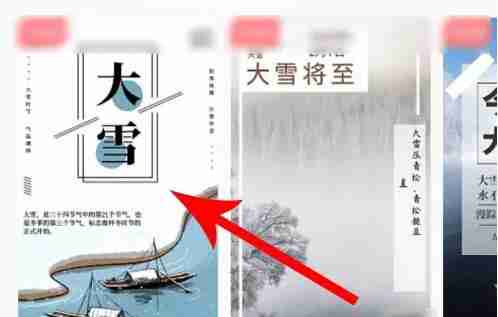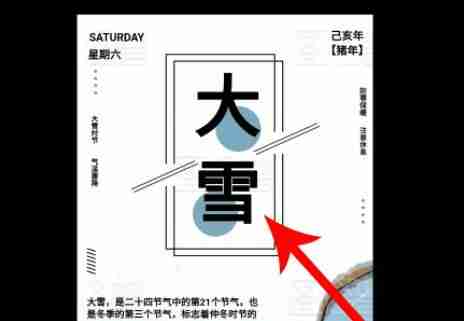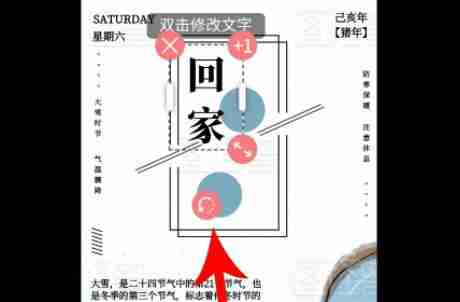How to edit text with Picture Monster? - Tutorial on editing text with Picture Monster
Time: 2024-10-22Source:Author:
1. First select the template you want to use.
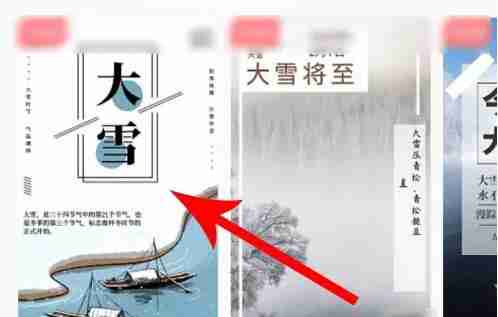
2. After opening, double-click the text position you want to modify.
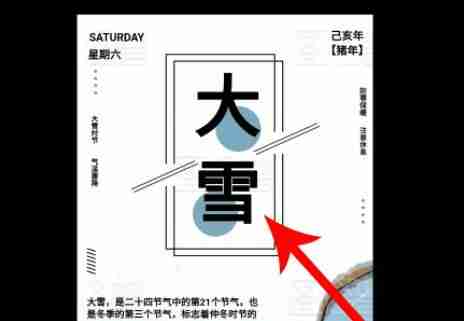
3. The text content can be edited.

4. After confirmation, you can modify the color, font size, font, etc. in the toolbar below.

5. Select the text and use the buttons in the corner to zoom or rotate the text.
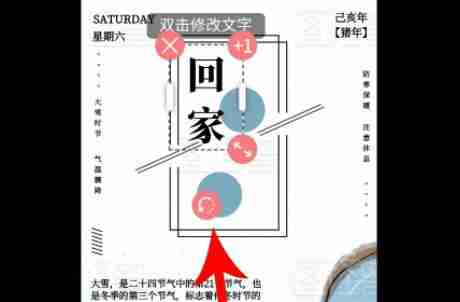
The above is the detailed content of the tutorial on editing text on Picture Monster. I hope it will be helpful to you.
Popular recommendations
-
Japanese dubbing maniac
Version: Android version v5.4.0Size: 26.7 MB
Japanese Dub Mania is a mobile Japanese learning application that provides users with Japanese dubbing materials. There are a large number of Japanese comics and Japanese dramas, and the main purpose is to dub these contents...
-
Xiaomi TV Assistant
Version: v2.7.6Size: 13.61 MB
Xiaomi TV Assistant app is a new version and upgrade of TV Superman. The software has virtual remote control, massive video library, TV applications, universal toolbox and many other functions...
-
Science and Technology China
Version: 1.5.1 latest versionSize: 25.87 MB
The Science and Technology China app is an official science and technology innovation app with complete functions. We look forward to everyone's active participation in publishing new scientific information, discussing together, and researching new results! Brand new...
-
Science and Technology China
Version: 1.5.1Size: 25.87 MB
Kechuang China is an innovative service platform that aims to build a technical service and transaction ecosystem that integrates resources and connects supply and demand. Its core goal is to deepen...
-
WiFi master key
Version: 5.1.89Size: 79.5 MB
WIFI Master Key is an essential tool for Android phones. It can automatically obtain free Wi-Fi hotspot information around you and connect with one click without worry. No matter where you are, just...