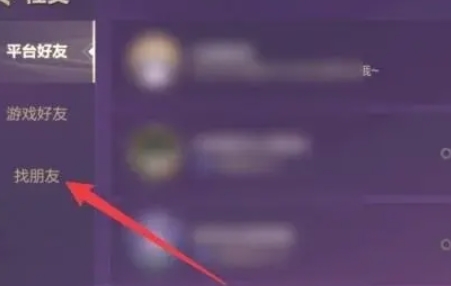How to add a friend to see a friend-gold shovel and a friend's method of searching
Time: 2024-09-05source:Author: early morning
The battle of gold shovel is a strategic and interesting game. It not only allows players to experience the joy of victory in the intense and exciting game, but also to exercise the player's thinking ability and decision -making ability. If you like strategic games and enjoy the fun of playing with others, then the battle of gold shovel is definitely worth trying. Next, let Huajun Xiaobian answer how to add a friend to the golden shovel and the method of getting friends with a gold shovel and a friend!
First step
Open the game and enter the main interface.

Step 2
On the main interface, look for and click the "Friends" icon (usually located below or lower right corner).

Step 3
After entering the friend list page, click the "Add Friends" button in the upper right corner.
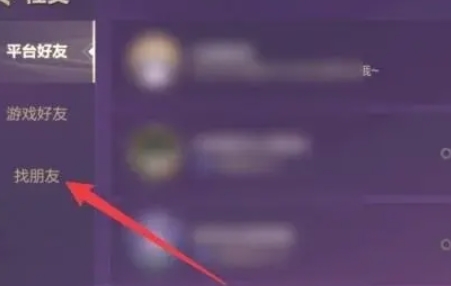
Step 4
In the pop -up search box, enter the nickname or ID number of a friend you want to add, and then click the search.

Step 5
After finding the corresponding friend, click the "Add" button to send a friend's request.

The above is how the golden shovel compiled by the editor of Hua Jun for you how to add a friend search for a friend and the golden shovel plus a friend search. I hope it can help you!
Popular recommendation
-
quick worker
Version: 12.8.20.38444 latest versionSize: 123MB
The fast -handed computer version is a very popular short video community application. The fast -handed computer version provides smart terminal users with any video viewing uniforms at any time, anywhere, and portable ...
-
Egg party
Version: v1.0.159Size: 3.46MB
The Egg Tsai Party Edition is a multi -player play casual game launched by Netease Games. The official version of the Danzai party is made of fresh cartoon style ...
-
Mini world
Version: 2.7.1.4 official latest versionSize: 8.26MB
The game is a super free 3D sandbox game. There is no specific gameplay, only the damage and creation of the sky. In vast games, you can create and break freely ...
-
Redbuff
Version: 1.1.0Size: 76.0 MB
Redbuff is a comprehensive stand -alone game modifier that provides the latest and most complete stand -alone game modifier download, including the disappearing light modifier ...
-
Little ant Android simulator
Version: v1.0.3Size: 179.55MB
Little Ant Android simulator is a computer simulator on the computer. In the past, when we played mobile games, we suspected that the screen of the phone was small and the tablet was heavy. Two questions ...