Method 1: Adjust the screen size ratio and position so that the watermark is outside the screen
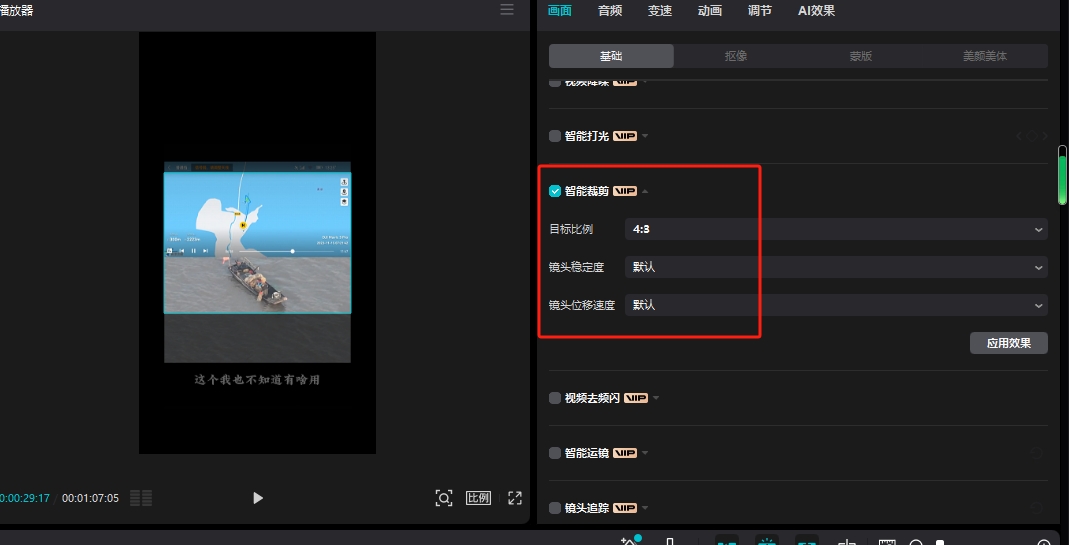
Method 2: Add a suitable sticker to the watermark to cover it

Method 3: Add a mask and add a blur effect to the mask to make the mask more natural. Import the video and drag and drop the video to the timeline. Make a copy of the original material and place it on top. Click the rectangular mask in the toolbar and place the rectangular mask where the watermark is. Then click the blur effect in the special effects to blur the watermark part.
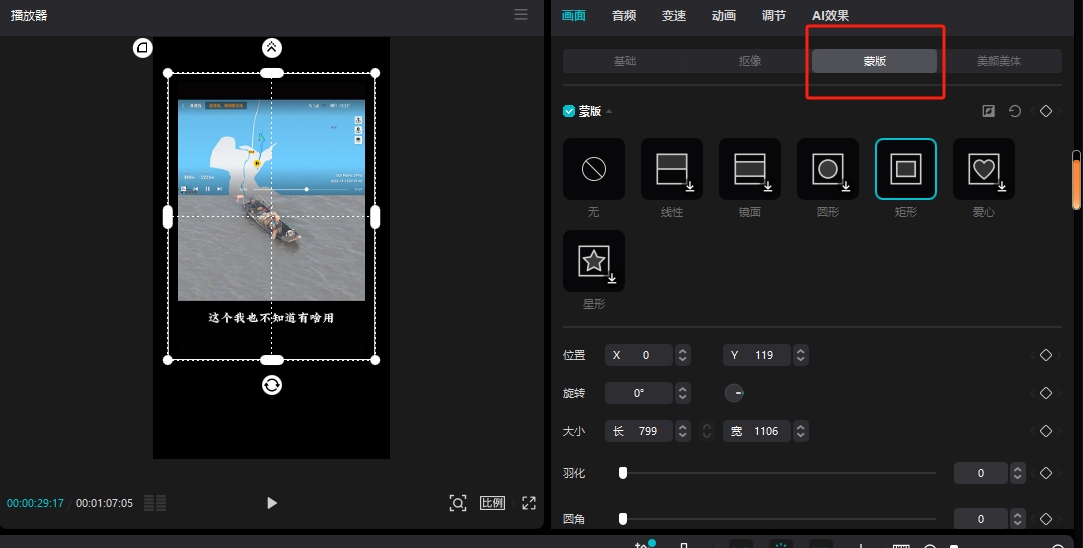
Method 4: If the watermark position is fixed and the background of the video is static or simple, you can try to use the "Remove Watermark" function in "Overlay Material". In this feature, you can create a selection, select an area the same size as the watermark, and overlay it with a color or pattern similar to the background.
The above is the relevant content about how to remove the watermark from the clipping. I hope it will be helpful to you!



