As a tactical competitive mobile game created by Tencent Photon Studio, Peace Elite is developed using the top-notch Unreal Engine 4, bringing players next-generation perfect picture quality and the ultimate audio-visual feast. The oversized real-life map in the game is carefully constructed, turning fingertips into a battlefield, allowing players to freely implement tactical strategies in all directions. At the same time, it supports hundreds of people competing in the same field and simulates real ballistics, making every shot full of excitement and excitement, and enjoying the infinite charm of tactical competition. Next, let the editor of Huajun explain to you how to recharge Peace Elite and how to recharge Peace Elite!
first step
First, open "Peace Elite" and successfully log in to your account.

Step 2
On the right side of the game's main interface, find and click the [Recharge] button. This is the first step to start recharging.

Step 3
After clicking [Go to Recharge], you will be directed to the game's recharge page, which displays various recharge options and the corresponding number of points.
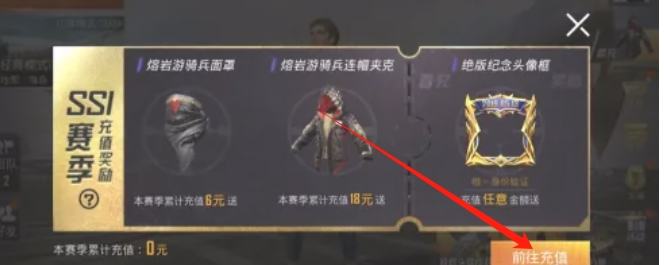
Step 4
On the recharge page, select the number of points you wish to recharge based on your needs. Please check carefully to make sure you select the correct amount.
Step 5
After selecting the recharge amount, click [Confirm Payment]. At this time, the system will confirm the order information and prepare to guide you to the payment platform.

Step 6
After jumping to the WeChat payment interface, please carefully check the payment information again, including the recharge amount, payment account number, etc., to ensure that everything is correct. Then, click the [Pay Now] button and follow WeChat’s payment process to complete the payment operation.

The above is how the editor of Huajun compiled for you how to recharge Peace Elite and the method of recharging Peace Elite. I hope it can help you!




