Blizzard Entertainment has not officially launched an official mobile version of Overwatch. In this hypothetical mobile version, players will be able to control unique heroes from around the world, each of which combines elements of technology and magic, adding rich diversity and depth to the game. Each hero has unique weapons, skills and positioning, such as assault, defense, support and heavy equipment. Players can choose the appropriate character according to their own game style and team needs, and experience different combat fun. Next, let the editor of Huajun explain to you how to set the field of view of Overwatch and how to set the field of view of Overwatch!
first step
First, make sure you have successfully installed Overwatch and launched the game.

Step 2
On the game's main interface or at an appropriate moment within the game (such as waiting for the game to start), click the "Option Settings" button on the left side of the screen. This button is usually located prominently on the edge of the screen or in a menu.

Step 3
After entering the "Option Settings" interface, you will see multiple setting categories, such as "Video", "Audio", "Control", etc. In order to adjust the field of view, you need to click on the "Video" option at the top.

Step 4
Under Video settings, scroll down or browse through the different options until you find Field of View or something similar. This option may appear directly as "FOV" or "Field of View".
Step 5
Click the slider or input box next to the "Field of View" option. You can adjust the field of view by dragging the slider or entering a specific value. By default, Overwatch's field of view may be set to a standard value, such as 103 degrees. You can adjust this value according to your own preferences and habits.

Step 6
After making adjustments, be sure to click the Save or Apply button to save your settings. In this way, your field of view in the game will be based on your new settings.
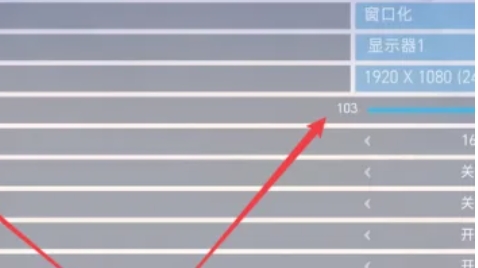
The above is how the editor of Huajun compiled for you how to set the field of view of Overwatch and the method of setting the field of view of Overwatch. I hope it can help you!




