iTunes is an application that allows users to easily manage and organize their digital music and video libraries. Users can create custom playlists, search and sort by artist, album or song title, and even edit song tag information. In addition, iTunes also supports high-quality audio playback, bringing users excellent listening enjoyment. Next, let the editor of Huajun explain to you how to connect iTunes to an Apple phone and how to connect iTunes to an Apple phone!

first step
First, the user needs to use a data cable to connect the mobile phone to the computer.
Step 2
If iTunes is not installed on the computer, the user needs to download and install it first.

Step 3
After the installation is completed, open the iTunes software and the user can wait patiently for the connection prompt to appear.

Step 4
On the phone, a prompt will appear asking to trust the computer. Click the "Trust" button.

Step 5
In iTunes, click "Continue" to complete the connection process.
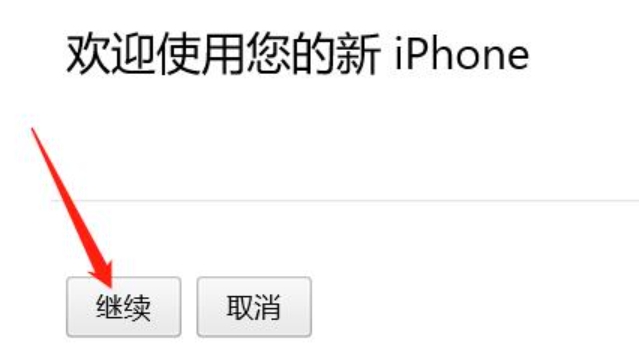
Step 6
After the connection is completed, you can manage your phone's content in iTunes, including music, videos, applications, etc.

The above is how the editor of Huajun compiled for you how to connect itunes to an Apple phone and how to connect itunes to an Apple phone. I hope it can help you!




