1. Open the Kuwo Music app and log in to your account. You can log in through QQ, WeChat or Weibo.





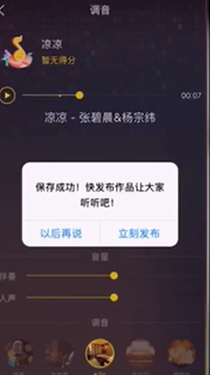
Time: 2024-03-20Source: InternetAuthor: Shaobing





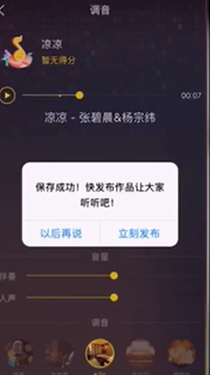
Version: 3.2.3Size: 71.9 MB
Love playing guitar makes learning guitar a simple and fun thing! Turn carefully arranged guitar tutorials and massive guitar tabs into games and tablature playing modes, you only need to...
Version: 3.2.2Size: 74.8 MB
Content summary: Yinyuetai—the largest high-definition music MV sharing platform in the country. We "focus on music and serve with heart" to create perfect comfort for fans and music lovers...
Version: 6.7.5Size: 55.2 MB
【Recommendation】 Duomi Music Pro gathers tens of millions of users to carefully create millions of playlists, which can be played instantly with zero buffering! 【Application Introduction】 I thought you would be late...
Version: 9.3.41Size: 525.8 MB
NetEase Cloud Music iOS version is an immersive music platform specially created for Apple users. It relies on personalized recommendation algorithms and lossless sound quality technology, and uses "private FM...
Version: 1.5.0Size: 90.1 MB
Singers League - Vocal music teaching software for learning singing skills, your portable singing coach. Singer Meng is a music teaching software for learning singing and vocal skills, which can...