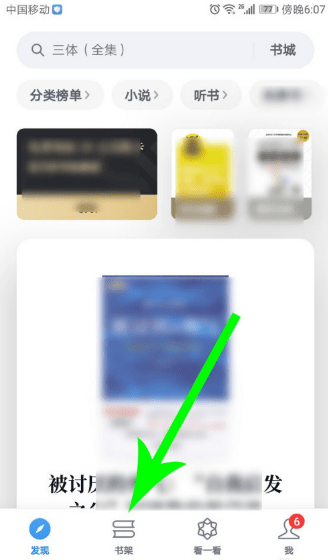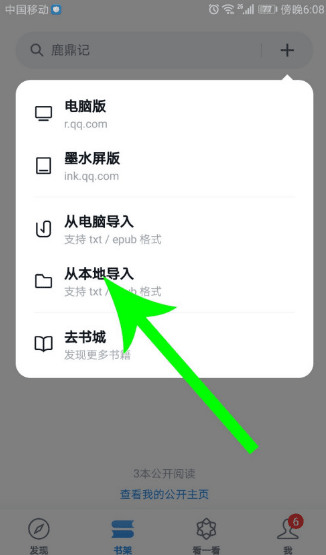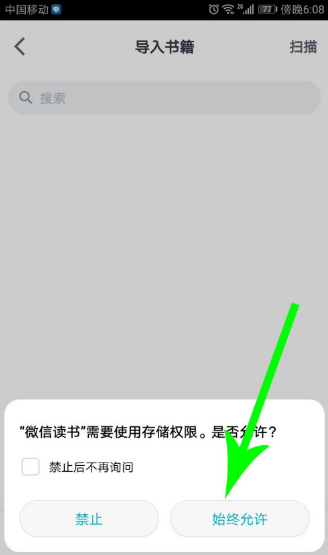How to import local e-books in WeChat Reading - Tutorial on importing local e-books in WeChat Reading
Time: 2024-05-11Source: InternetAuthor: GiuliaQ
In the process of using the WeChat Reading APP, many friends want to import local e-books on their mobile phones into WeChat Reading. So how do WeChat Reading import local e-books? The following editor will introduce to you the specific operation method.
1. Open the WeChat Reading App and click the Bookshelf option at the bottom of the home screen.
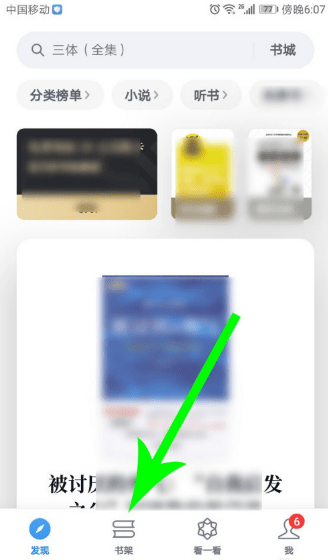
2. Click the + sign in the upper right corner of the bookshelf page, and then select Import from local in the pop-up menu.
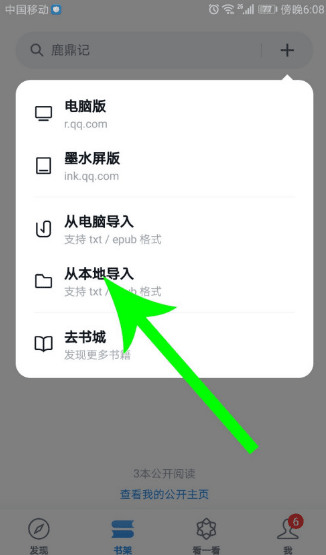
3. If the system pops up an authorization prompt, click I understand, and make sure Always Allow is selected to facilitate future import operations.
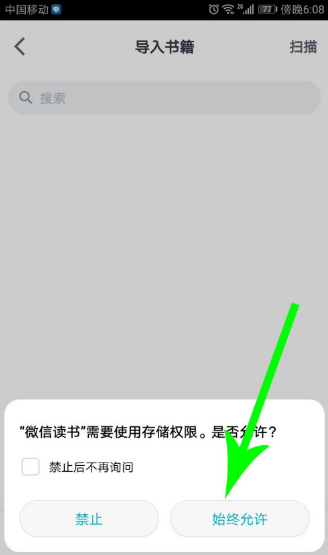
4. Next, an interface for importing books will be displayed. Check the books you want to import, and then click the import button.

The above is the specific method of importing local e-books through WeChat Reading, go and try it!
Popular recommendations
-
Yunda people
Version: 3.0.7Size: 79.13 MB
Yundaren mobile version is a service software specially created for campus friends. It can provide various services such as laundry, fitness, drinking water, etc., so that everyone can...
-
Yundaren Smart Campus
Version: 3.0.7Size: 101.12M
Yundaren Smart Campus App is a campus intelligent local life service software designed to provide teachers and students of colleges and universities with a convenient and efficient campus life experience. The App is...
-
CFMOTO YOUTH
Version: 1.2.1Size: 43.45 MB
CFMOTOYOUTHAPP is a special APP specially designed for children's cars owned by CFMOTO; the service content includes free service content, specifically, it refers to our...
-
Xinhua Smart Campus
Version: 5.1.1Size: 143.02 MB
Xinhua Smart Campus App is an online education platform suitable for students of all ages. Here you can learn and interact with teachers through online videos...
-
Zhuqu Campus
Version: 2.3.8Size: 71.94 MB
Zhuqu Campus is a comprehensive campus life service application specially created for college students, developed by Shenzhen Xunxiang Life Technology Co., Ltd. This application set...