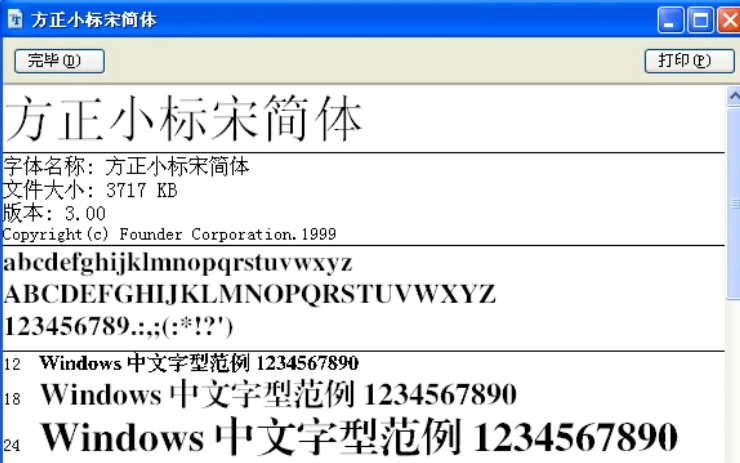1.Both WPS and Office display Founder Xiaobiao Song, but WPS's Founder Xiaobiao Song requires membership, so if you don't have a membership, it will replace the font display for you, but it will also kindly leave the display font style of Founder Xiaobiao Song, trying to make you think you have it.
Solution: Re-download the Founder Xiaobiao Song simplified font.
2. The reason why the Founder small standard Song Simplified Chinese display is different may be due to problems with the font version, software support, operating system or display settings.
(1) Font version: Founder Xiaobiao Song Simplified is a commonly used Chinese font, and there may be slight differences in different versions of font files. If the user uses a different font version than others, or uses a font file obtained from unofficial channels, the display may be different.
(2) Software support: Different software may have different levels of support for fonts. Some software may not fully support all the features of Founder Xiaobiao Song Simplified Chinese, resulting in differences in display. For example, in some ancient or non-mainstream typesetting software, fonts may be incompletely displayed or the display effect may be poor.
(3) Operating system: Different operating systems may render fonts differently, which may also lead to different display effects of Founder Xiaobiao Song Simplified Chinese on different systems. For example, differences in font rendering between Windows and Mac OS may cause the same font to appear differently on the two platforms.
(4) Display settings: The user's display settings may also affect the display effect of the font. For example, settings such as resolution, scaling, and color configuration may affect the display of fonts. If users view the same document on different devices or with different settings, they may find that the display effects of Founder, Xiaobiao, Song and Simplified Chinese are different.
For example, when a user views a Word document that uses Founder Small Standard Song Simplified typesetting on a computer using a Windows system, and when viewing the same document on a computer using a Mac OS system, the font display effect may be different. This may be due to differences in operating systems and display settings. In order to solve this problem, users can try to update the font version, change the software, adjust the operating system settings or optimize the display settings.