1. After installing the Xiaomi Mobile Assistant software on the computer, connect the Xiaomi mobile phone to the computer, and then open the Xiaomi Mobile Assistant

2. After entering the application management page of Xiaomi Mobile Assistant, you can easily add, delete, export, view application details, and manage resources on your phone conveniently

3. Brand new game center, wallpapers and pictures, music and ringtones, videos and audio, rich in content, clear layers, and easy to download
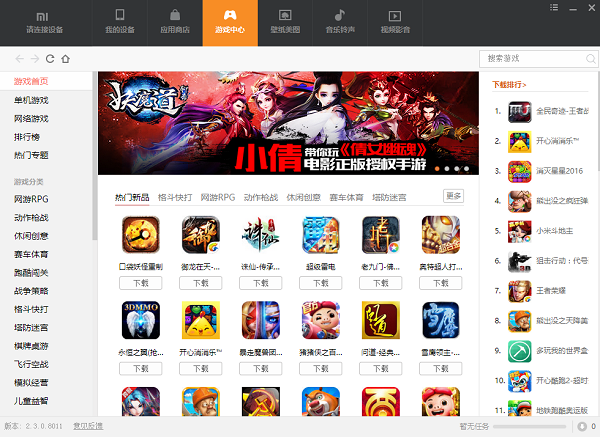
4. Xiaomi Mobile Assistant can also help you upgrade your phone system and flash it

The above article explains the simple operation process of Xiaomi Mobile Assistant. I hope friends in need can learn it.



