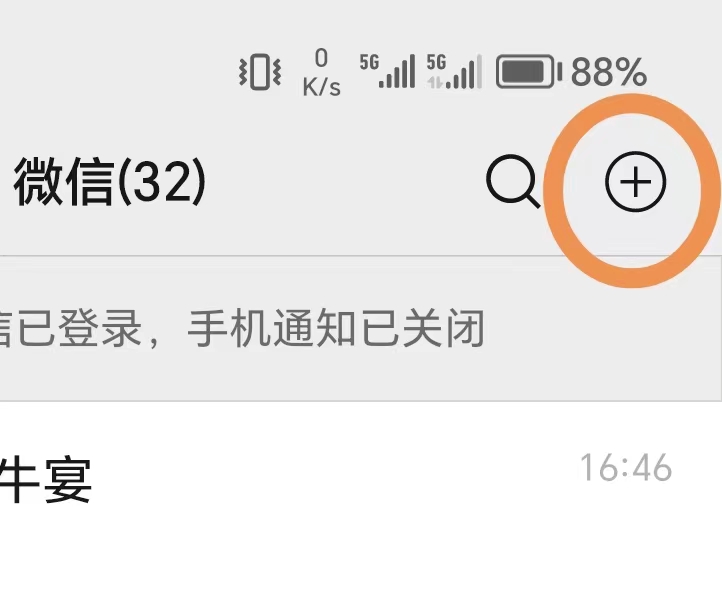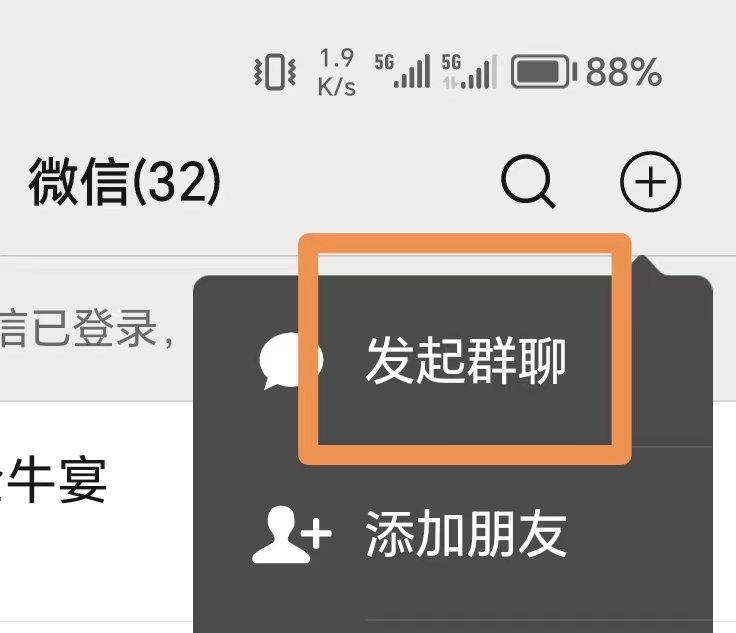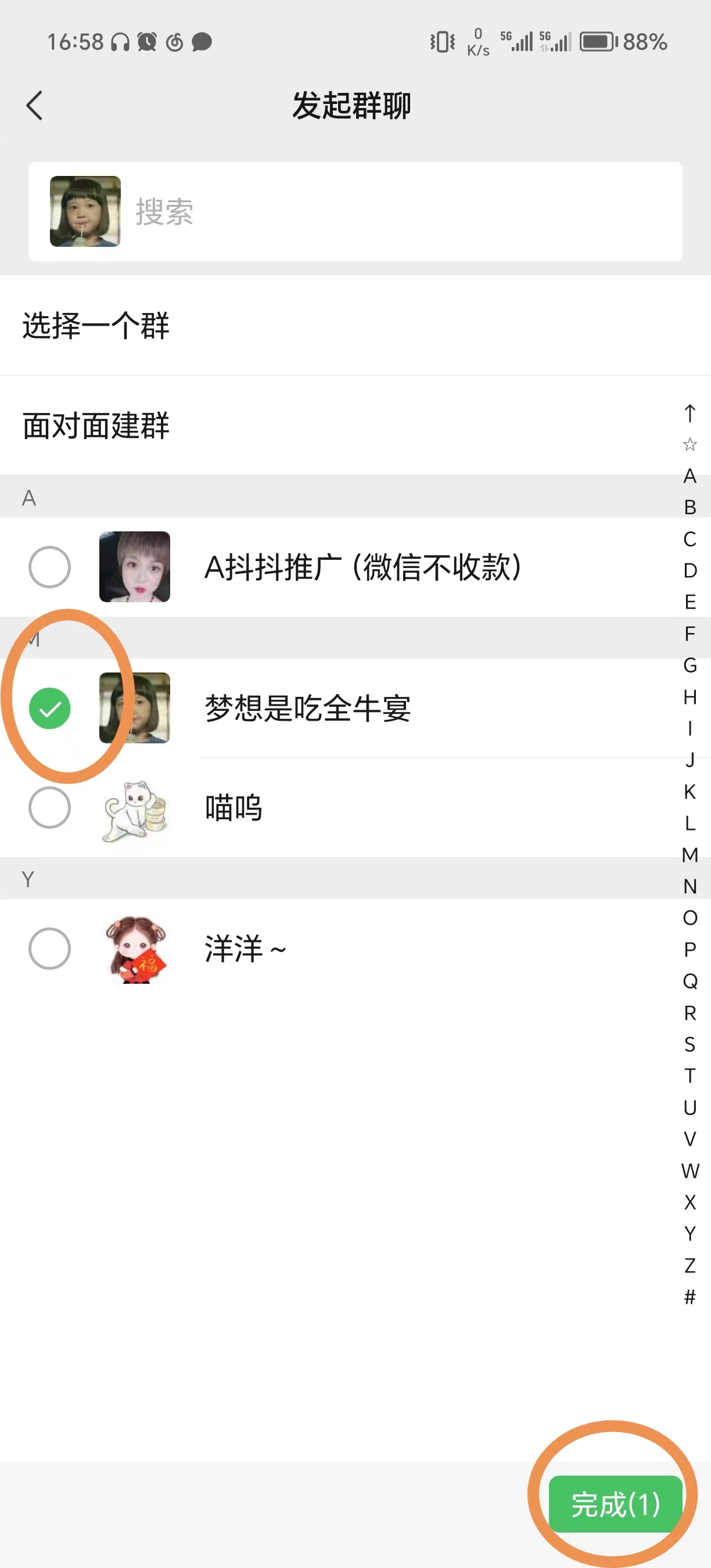How to create a WeChat group? -How to create a WeChat group
Time: 2024-03-19Source: Huajun InformationAuthor: Huajun Information
微信建群聊可以通过发起群聊来拉人建群,总共可以分为三步,下面为微信建群聊怎么弄的详细步骤做具体说明。
Steps to create a WeChat group.
1. First open WeChat, then click on ‘Address Book’ below. On the address book page, click on the “+” icon in the upper right corner.
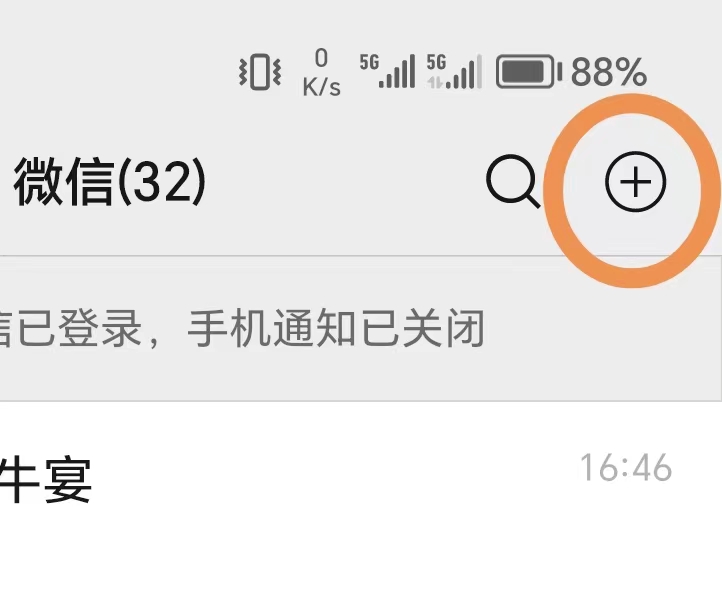
2. The drop-down menu pops up and click ‘Start group chat’.
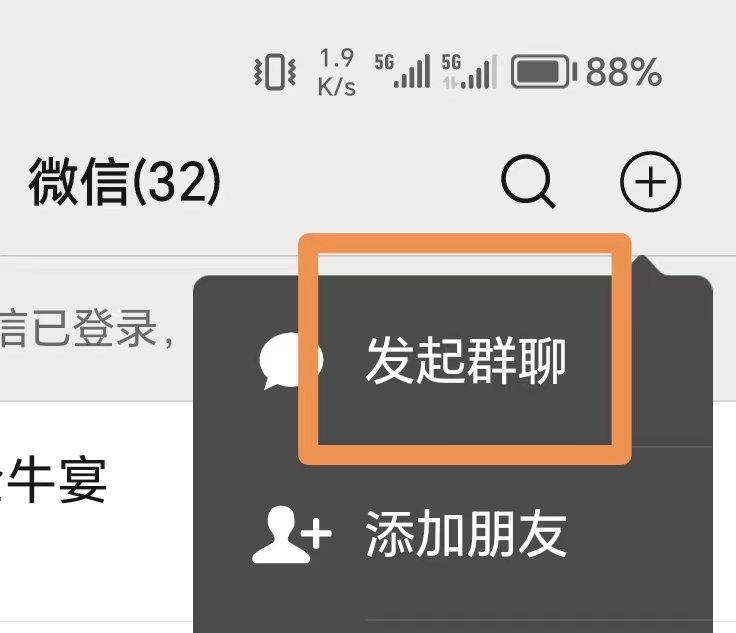
3. After initiating, you can select group members on this page. For the members you want to join, just check the selection box next to their name.
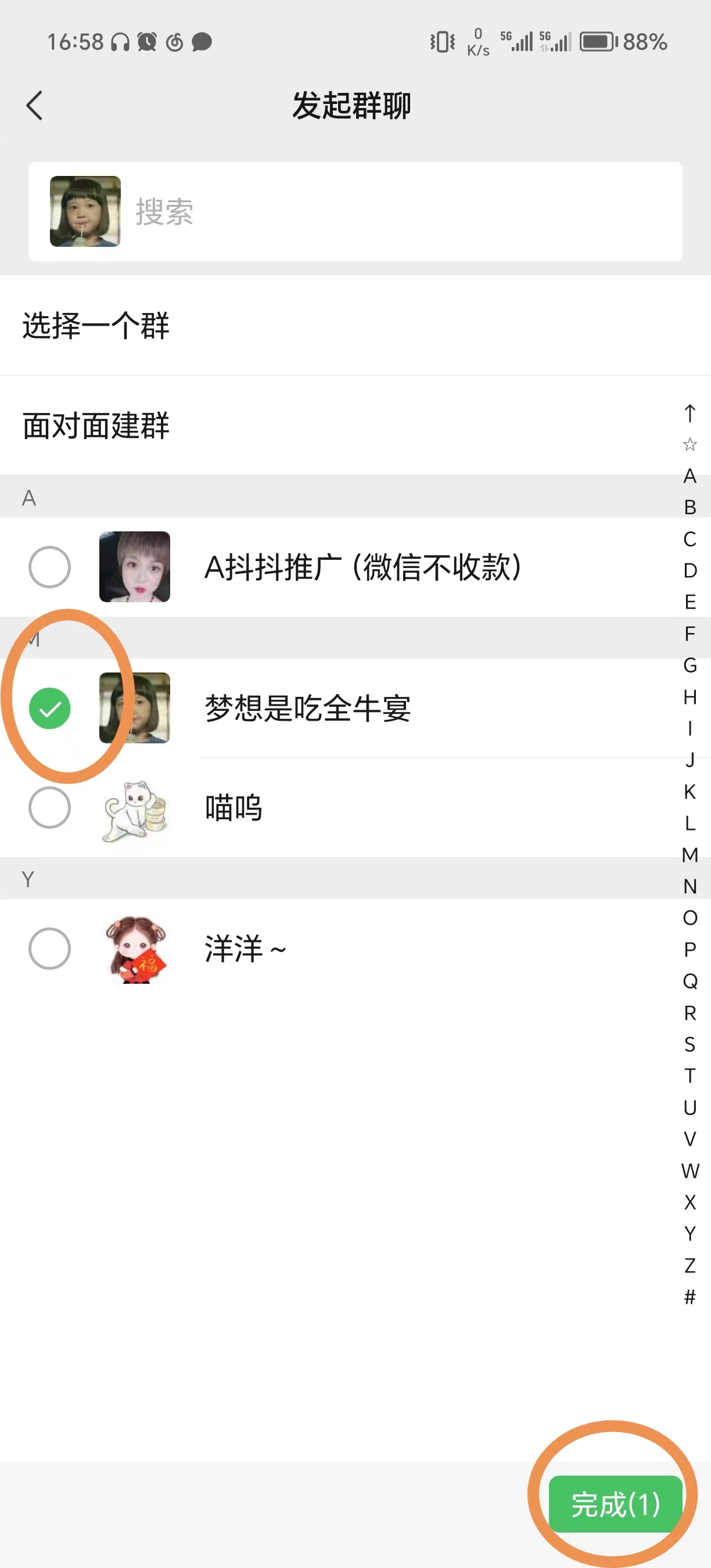
4. After selecting, click the ‘OK’ button in the upper right corner.
The above is the method of establishing a WeChat group compiled by Huajun editor for you. I hope it can help you!
Popular recommendations
-
monument valley
Version: v3.9.113Size: 191.05 MB
Monument Valley PC version is a casual puzzle game with good looks and exquisite graphics. It uses visual illusions and geometric reconstruction as the core gameplay. Players need to control the public...
-
Draw a maze
Version: v1.0.0.22Size: 57.14 MB
Drawing Maze is a simple and fun connecting maze puzzle-oriented casual puzzle game. You can solve the maze by connecting the origins of the same color...
-
Ludo adventure
Version: v7.5.2Size: 51.8 MB
"Flying Chess Adventure" is a casual competitive chess game. This game is divided into classic mode and combat mode. The classic mode completely reproduces the online...
-
Fantasy simulated battle
Version: 7.3.530Size: 1.9 GB
The PC version of Fantasy Simulation Warfare Mobile Game is a Japanese fantasy-style strategy war flag mobile game. The PC version of Fantasy Simulation Warfare Mobile Game retains the classic gameplay of the previous game and inherits the original Urushi...
-
24th floor of Magic Tower
Version: 2.3.0 PC versionSize: 190.0 MB
Magic Tower 24 is a classic pixel-style adventure puzzle game. It takes the 24-story Magic Tower as the background. Players need to gradually climb to the top through strategic combat and resource management...