How to batch modify formulas in Mathtype? Mathtype is a multi-functional formula editing tool, which contains many formulas used in mathematics. So how to batch modify formulas in Mathtype? Here are the specific steps to share with you.
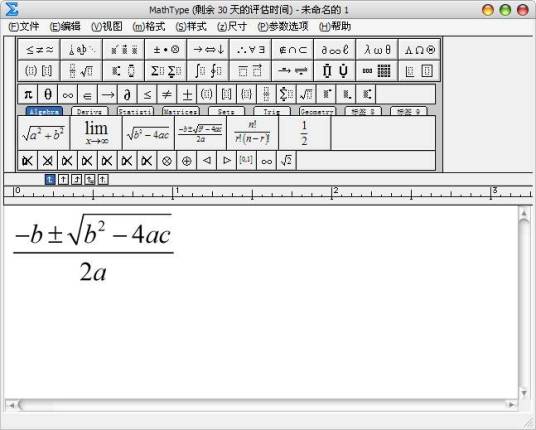
1. Click "Size" then "Define" to enter the size setting interface of formula symbols, as shown below
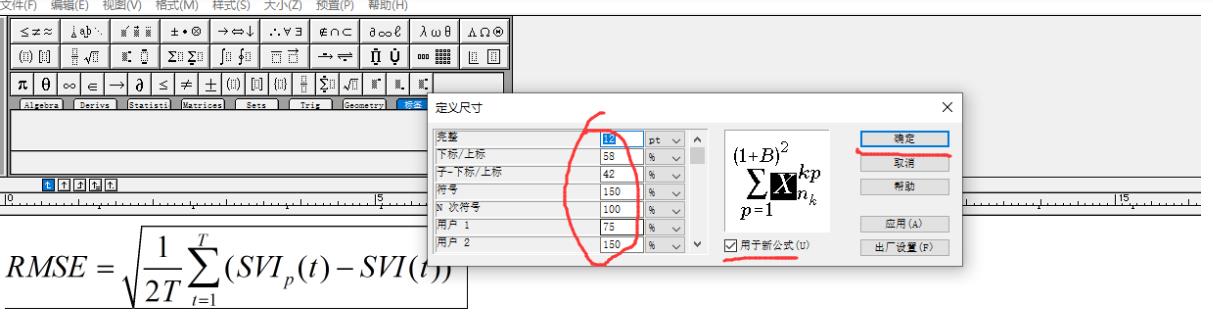
2. Save the format style: On the main interface, go to "Preferences" "Formula Preferences" > "Save to File" - save a name different from the default configuration file such as Font10, as shown below), then close mathtype and return to the word document.
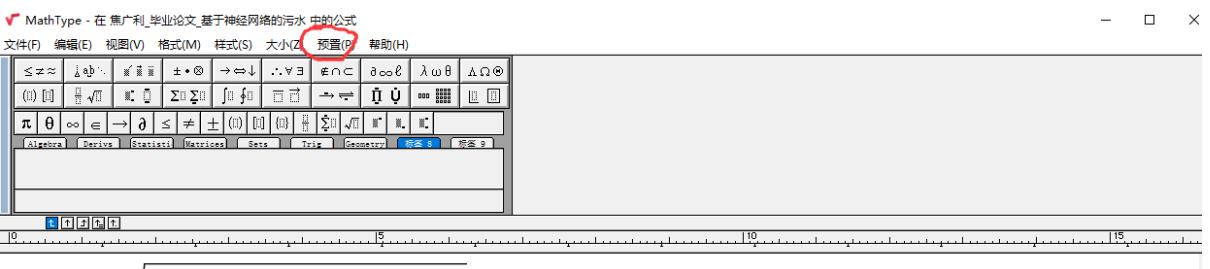
4. Click mathtype -》format equation-》load equation on the word interface Click the browse button under the preference option, select the configuration file you just saved, check use for new equations, and click whole document option, confirm, and just wait for the formulas to be changed one by one.
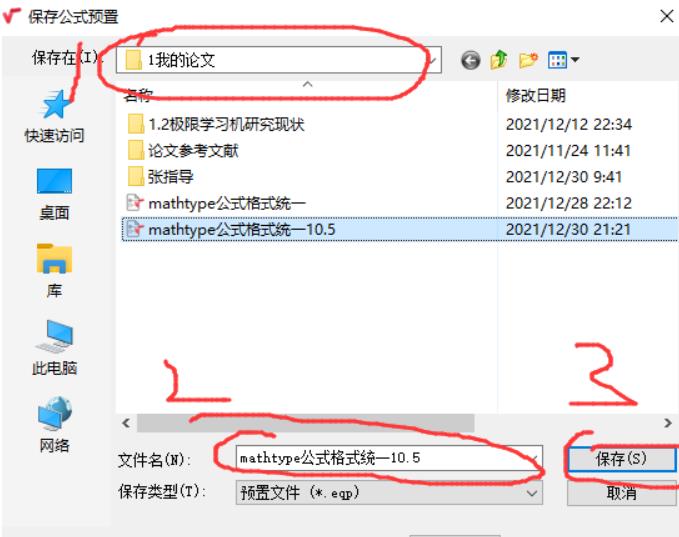
5. After changing the formulas one by one, the following prompt box will appear.
Based on the specific process of batch changing formulas in Mathtype described above, do you all understand it?




