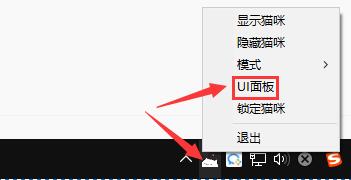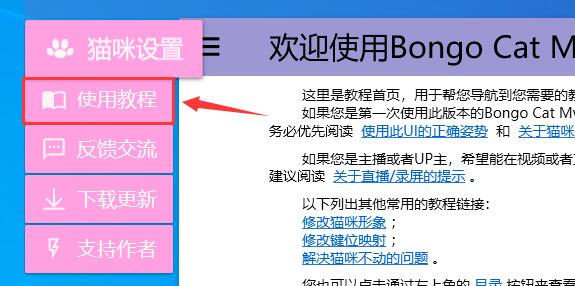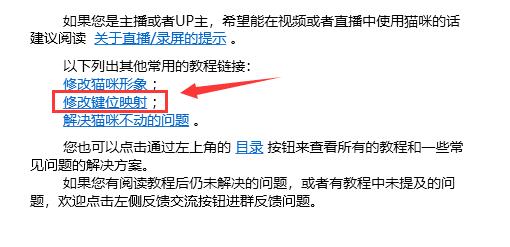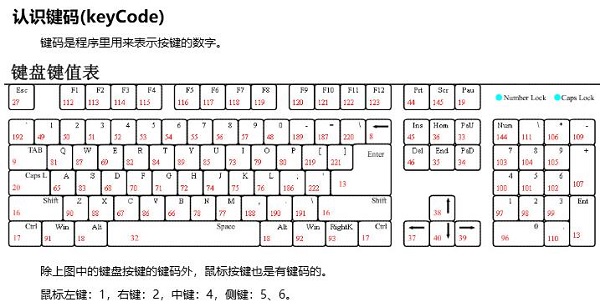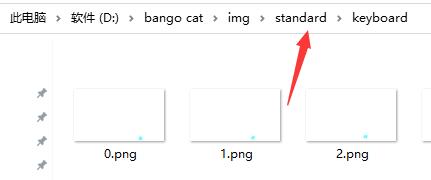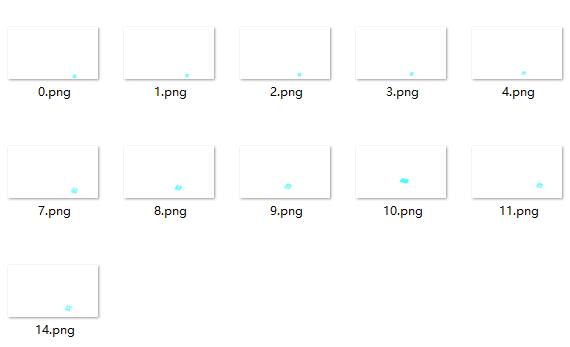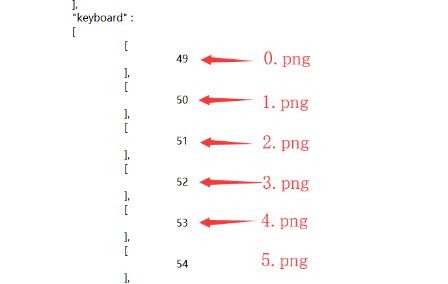How to change the key of BongoCatMver? -BongoCatMver key changing tutorial
Time: 2023-01-06Source: Huajun Software TutorialAuthor: blue thin mushroom
Friends, do you know how to change the keys of BongoCatMver? Today I will explain the tutorial of changing the keys of BongoCatMver. If you are interested, come and take a look with me. I hope it can help you.
How to modify the buttons on Bongo cat Mver
1. After we run the software, find the software icon and right-click to open the "UI Panel";
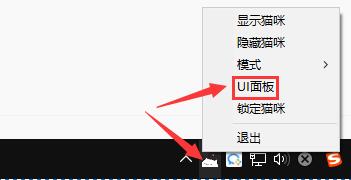 2. After entering the panel, click to enter "Usage Tutorial";
2. After entering the panel, click to enter "Usage Tutorial";
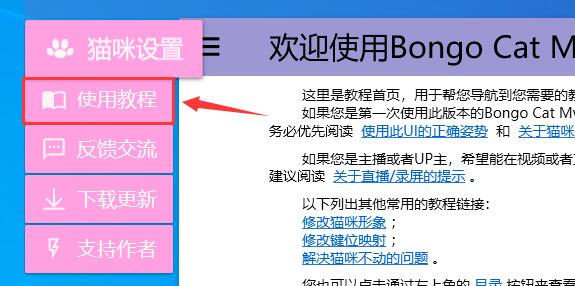 3. Then we find “Modify Key Mapping” and click;
3. Then we find “Modify Key Mapping” and click;
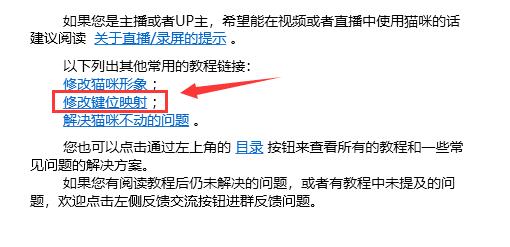 4. Then find the "Keyboard Value Table", you can take a screenshot of it and save it, you may need it later;
4. Then find the "Keyboard Value Table", you can take a screenshot of it and save it, you may need it later;
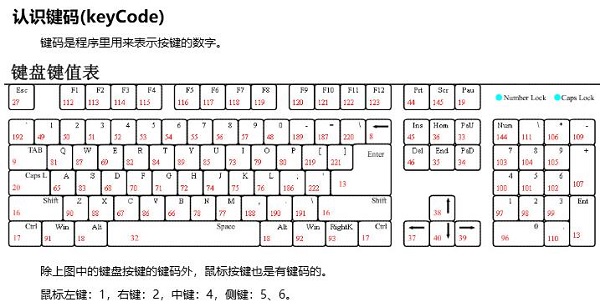 5. Then we return to the UI panel again and click to open "Open Material Folder";
5. Then we return to the UI panel again and click to open "Open Material Folder";
 6. Then enter the path "D:bango catimgstandardkeyboard";
6. Then enter the path "D:bango catimgstandardkeyboard";
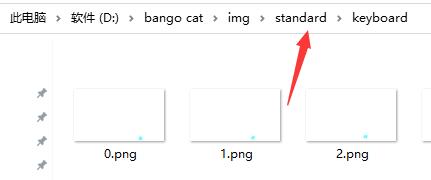 7. Then we can see a lot of pictures with serial numbers, remember their serial numbers, or take screenshots and save them;
7. Then we can see a lot of pictures with serial numbers, remember their serial numbers, or take screenshots and save them;
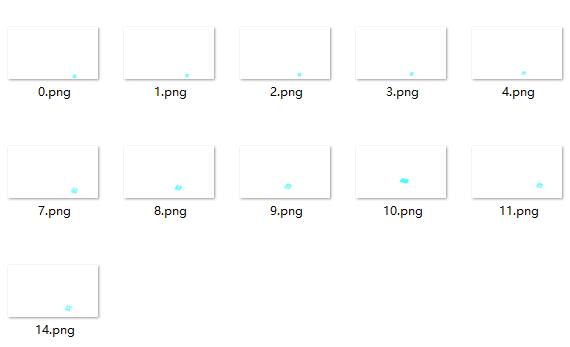 8. Let’s compare the position and serial number in the table pet image with the keyboard panel;
8. Let’s compare the position and serial number in the table pet image with the keyboard panel;
 9. After viewing, click "Open config file";
9. After viewing, click "Open config file";
 10. After opening it, move it to "keyboard" and check the key position corresponding to the picture below; 11. The "keyboard value" we saved before is actually represented by these numbers. Find the key position you want, and then change it accordingly.
10. After opening it, move it to "keyboard" and check the key position corresponding to the picture below; 11. The "keyboard value" we saved before is actually represented by these numbers. Find the key position you want, and then change it accordingly.
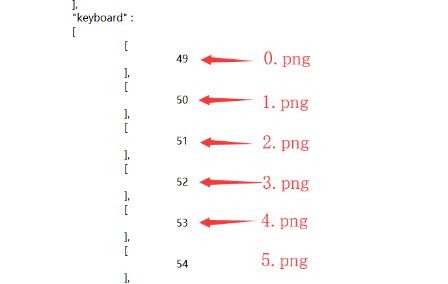 The above is the BongoCatMver key changing tutorial brought to you by the editor.All the content, I hope it can help everyone.
The above is the BongoCatMver key changing tutorial brought to you by the editor.All the content, I hope it can help everyone.
Popular recommendations
-
auto clicker
Version: 1.0.0.0 official versionSize: 90MB
Feiran Auto Clicker is a mouse clicker specially designed to improve user work efficiency and gaming speed. Whether you want to eliminate repeated mouse clicks...
-
-
mouse pointer
Version: 2.12.0.0Size: 3.9MB
Mouse Connector is a practical automation tool designed for users who need to click the left or right mouse button repeatedly. It is especially suitable for gamers and office...
-
KeyboardTest (keyboard testing tool)
Version: 4.0.1003.0Size: 4.09MB
KeyboardTest is a comprehensive and professional keyboard testing tool. The software quickly detects keyboard performance through an intuitive interface and is suitable for individual users...
-
Logitech's full range of mouse macros
Version: v1.48.434174 latest versionSize: 25.2 MB
A basic introduction to Logitech’s full range of mouse macros
Instructions for use with all Logitech mouse macros
Detailed instructions on how to use each mouse model...