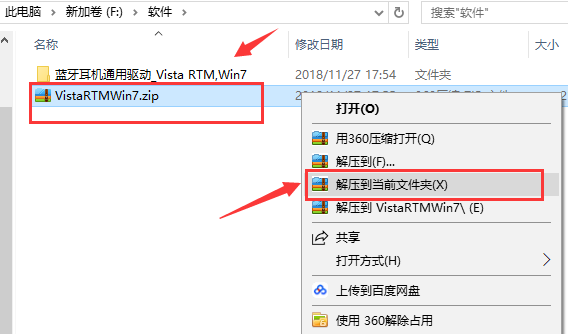How to install the universal Bluetooth headset driver - Universal Bluetooth headset driver installation tutorial
Time: 2022-11-03Source: Huajun Software TutorialAuthor: Ai Xiaomo
Friends, do you know how to install the universal Bluetooth headset driver? Today I will explain the installation tutorial of the universal Bluetooth headset driver. If you are interested, come and take a look with me. I hope it can help you.
The first step: first download the universal Bluetooth driver software package. After the download is completed, you will get a compressed package in zip format. Right-click the compressed package and select Extract to the current folder in the pop-up menu bar, as shown in the figure below. Unzip the compressed file to get the Bluetooth headset universal driver folder.
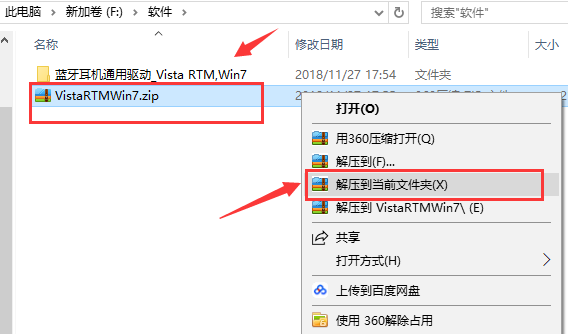
Step 2: Open the decompressed folder, find the BthAudioHF.inf file and double-click to run it or right-click, select Install in the pop-up menu bar, and then wait until the installation is completed.

Step 3: After the installation is completed, a prompt page will appear, which means the installation is completed.

The above is the entire content of how to install the universal Bluetooth headset driver brought to you by the editor. I hope it can help you.
Popular recommendations
-
ASUS rog armory mouse universal driver
Version: 1.1.0.29Size: 69.45 MB
ASUS ROGArmouryCrate is an integrated device control center software designed for synchronization of ROG (Republic of Gamers) peripherals, hardware and lighting effects. Its mouse driver...
-
Windows11 Bluetooth driver
Version: 17.1.1529Size: 6.11MB
The latest version of the Windows 11 Bluetooth driver is a driver tool specially created for Intel Bluetooth. The official version of Windows 11 Bluetooth driver supports Microsoft's new w...
-
Memory testing tool MemTest
Version: 10.7 free Chinese versionSize: 9.9MB
MemTest is a reliable memory testing tool that analyzes and checks the memory status of the computer by performing storage and reading operations. The memory testing tool MemTest does not...
-
usb device driver
Version: Official versionSize: 1.01MB
USBDevice is a USB driver installer. Some computers may have a damaged USB driver, or the USB device may not be able to read because the USB device is older...
-
HP 1136 printer driver
Version: v20180815 official versionSize: 240.72 MB
HP 1136 printer driver official version is an official driver specially created for 1136mfp printer. The latest version of HP 1136 printer driver can solve...