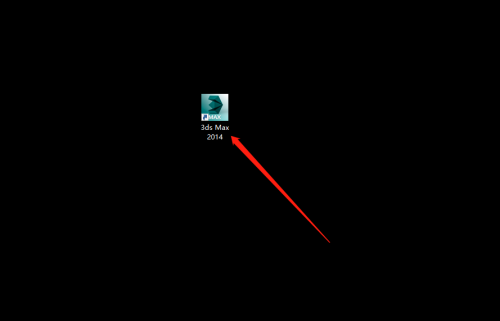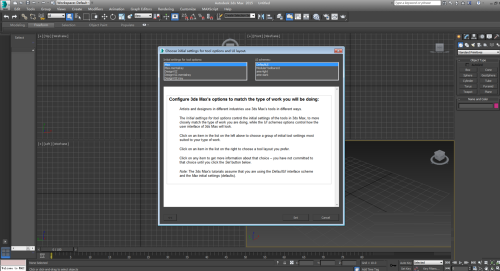How to restore default settings in 3DMax - How to restore default settings in 3DMax
Time: 2022-10-24Source: Huajun Software TutorialAuthor: Shaobing
Recently, some friends have asked the editor how to restore the default settings of 3DMax. The following will bring you the method of restoring the default settings of 3DMax. Friends in need can come and learn more.
Step 1: Click to open the 3DMAX software.
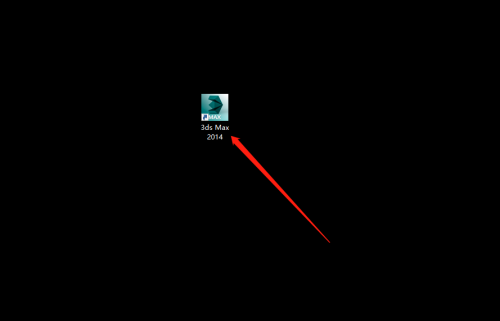
Step 2: Open 3Dmax--Customize--Custom UI and Default Settings Switcher--Select DefaultUI--Select Settings.

Step 3: After setting, the default settings will take effect the next time you restart 3dmax.
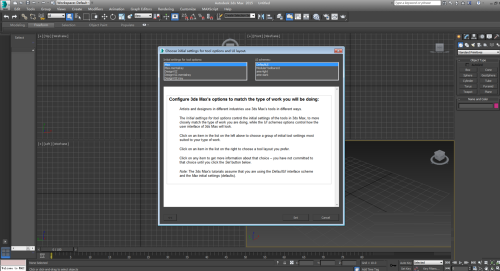
The above is the entire content of how to restore the default settings of 3DMax brought to you by the editor. I hope it can help you.
Popular recommendations
-
Image recognition
Version: 2025.11.1Size: 178.97MB
Image recognition software is a tool based on OCR (optical character recognition) technology, deep learning algorithms and object detection technology. It is designed to identify text, objects,...
-
Adobe Photoshop Lightroom
Version: 6Size: 2.32MB
AdobePhotoshopLightroom is a very professional graphics and image software developed by Adobe. It can speed up the post-processing of pictures...
-
Adobe Lightroom CC 2019
Version: 11.3.0.10Size: 1.39GB
AdobeLightroomCC
2019 is a powerful image editing and processing tool developed by Adobe. This picture...
-
Adobe Photoshop Elements 2020
Version: Chinese versionSize: 2.32MB
AdobePhotoshopElements2020 Chinese version is a new image editing and modification tool launched by Adobe, PhotoshopEleme...
-
Intelligent recognition toolbox
Version: 3.15Size: 50.57MB
Intelligent Recognition Toolbox is an aggregated AI tool software, specially designed for computers, integrating speech synthesis, text recognition, text translation, speech recognition, pictures...