Many people don’t know how to set up automatic replies in Aliwangwang? The article brought to you today is how to set up automatic replies in Aliwangwang. If you still don’t know, let’s learn it with the editor.
Step 1: First open Aliwangwang and enter your account and password to log in, as shown in the figure:

Second step: Open Aliwangwang and enter the main interface, as shown in the figure:

Step 3: Then click to open Aliwangwang first, and enter the "gear" settings icon at the bottom of the main interface, as shown in the figure:

Step 4: Then enter the main setting interface, as shown in the figure:

Step 5: Click on the chat settings in the settings, automatic replies, shortcut phrases, as shown in the figure:

Step 6: Then check "Enable automatic reply immediately (invalid when invisible)" and "Enable automatic reply when status is away from the computer" on the right side, as shown in the figure:
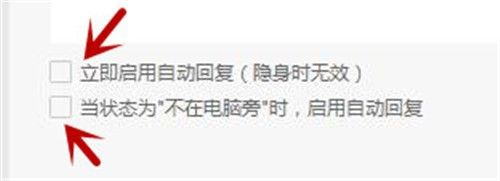
Step 7: Finally click "OK" to set up successfully, as shown in the figure:

The above is the entire content of how to set up automatic replies in Aliwangwang brought to you by the editor. I hope it can help you.




