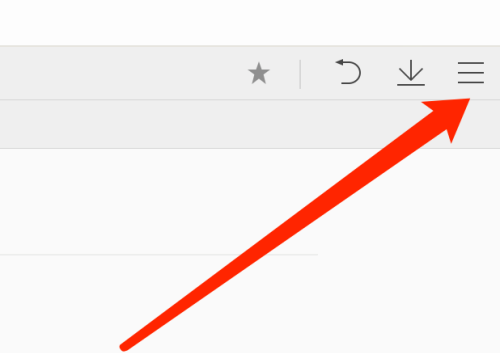How to open bookmarks in QQ Browser mac in new tab page - How to open bookmarks in new tab page
Time: 2022-09-18Source: Huajun Software TutorialAuthor: blue thin mushroom
Recently, some friends have consulted the editor about how to open bookmarks in a new tab page in QQ Browser Mac? The following will bring you a method to open bookmarks in a new tab page in QQ Browser Mac. Friends in need can come and learn more.
The first step: First, open the QQ browser.

Step 2: Then, click the menu button in the upper right corner.
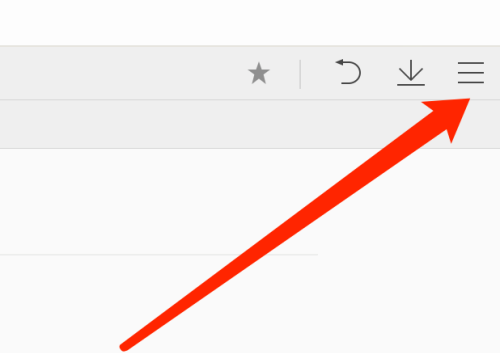
Step 3: Next, click Settings.

Step 4: Then, click Label Settings.

Step 5: Finally, under "When clicking the bookmark", select "Open in new tab".

The above is the entire content of how to open bookmarks in a new tab in QQ Browser mac brought to you by the editor. I hope it can help you.
Popular recommendations
-
programming cat
Version: 2.3.3Size: 47.0MB
The official version of Coding Cat Mac is a programming learning tool suitable for children. The latest version of Programming Cat can use stories, animations, games, music, art, etc...
-
LeBo screen casting
Version: 6.3.38Size: 191M
The latest version of LeBo Screencast is a multi-screen interactive software for mobile devices to connect to large-screen terminals. The latest version of Lebo Screen Mirroring 2025 is a product of LeTV that also supports iO...
-
115 network disk
Version: 36.0.0 official versionSize: 103 MB
115 Netdisk Mac official version is a functional and practical file storage tool. The official version of 115 Netdisk is based on cloud big data cloud file storage service tools, providing...
-
Microsoft Remote Desktop Connection Client
Version: 2.1.1 official versionSize: 8.93MB
The official version of MicrosoftRemoteDesktopConnectionClient is a remote control tool for the Mac platform. Microsoft
Remo...
-
Microsoft Remote Desktop for Mac
Version: 10.7.2Size: 56.24MB
The latest version of MicrosoftRemoteDesktopforMac is a remote control software developed by Microsoft. In MicrosoftRemoteDesktopfor...