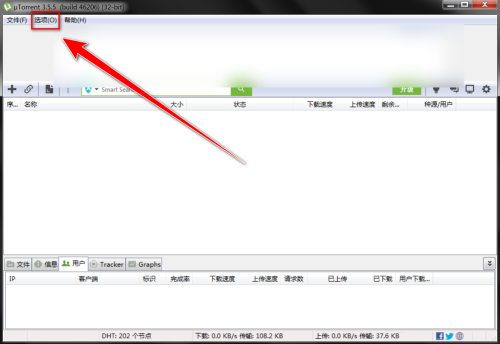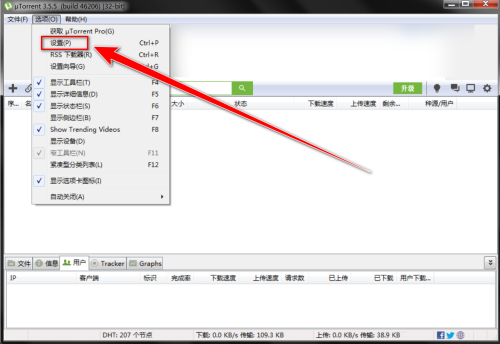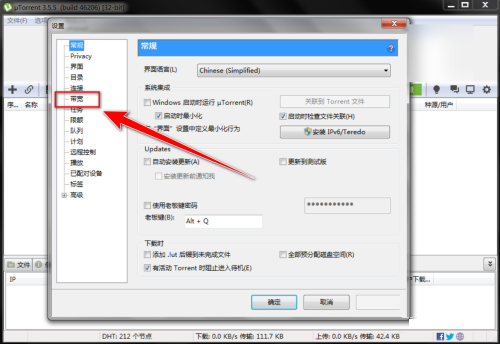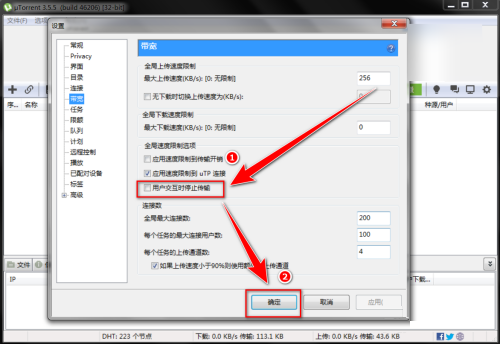How to set uTorrent to stop transmission when user interacts - How to set up stop transmission when user interacts
Time: 2022-09-11Source: Huajun Software TutorialAuthor: Shaobing
Friends, do you know how to set uTorrent to stop transmission during user interaction? Today I will explain how to set uTorrent to stop transmission during user interaction. If you are interested, please come and take a look with me. I hope it can help you.
Step 1: In uTorrent, click "Options" on the menu bar.
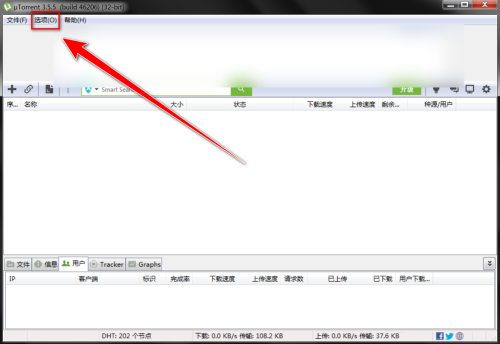
Step 2: In the drop-down menu, click "Settings".
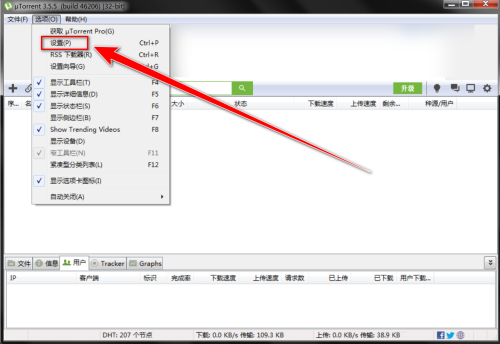
Step 3: In the “Settings” window, click “Bandwidth”.
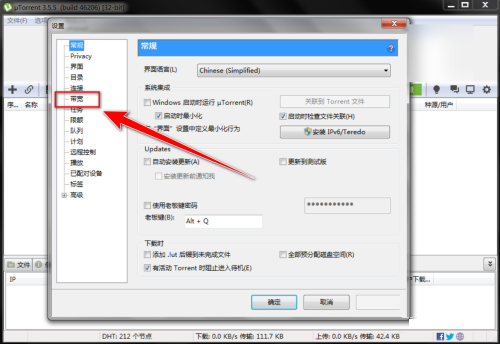
Step 4: In the "Bandwidth" setting interface, check "Stop transmission during user interaction" to stop downloading during user interaction.
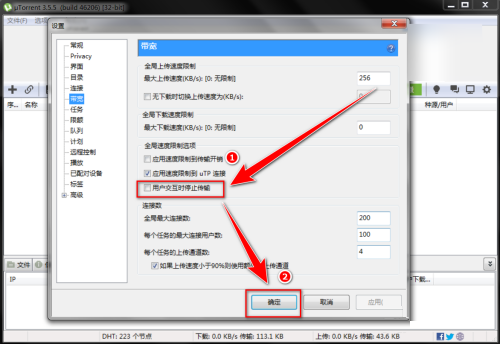
The above is the entire content that the editor has brought to you on how to set uTorrent to stop transmission during user interaction. I hope it can help you.
Popular recommendations
-
Quick image downloader
Version: v1.2.3.219Size: 73MB
The image downloader is developed based on the Google browser kernel engine. It has the advantages of high performance, multi-process architecture, and supports GPU acceleration to achieve faster image downloading...
-
fatkun picture batch download plug-in
Version: v5.12.50Size: 2.15 MB
The Fatkun image batch download plug-in is a browser extension tool focused on batch downloading of web page images. The plug-in supports Chrome, Firefox and all Chrome...
-
M3U8 downloader green version
Version: 1.02 official green versionSize: 3003
M3U8 Downloader is a download tool specifically designed to download M3U8 video files. Huajun Software Park provides you with M3U8 downloader 2024 free download...
-
Piaohua movie download tool
Version: v2.0Size: 0.47MB
Piaohua Movie Seed Analysis Tool is a download auxiliary tool specially created for Piaohua Movie Network. Piaohua movie seed analysis tool can help users analyze...
-
microsoft store
Version: 22406.625.4.0Size: 843.42 KB
Microsoft Store PC version is the official app store for Windows systems. It is like a safe and reliable "software supermarket", allowing you to easily search, install...