Many people don’t know how uTorrent limits the size of resources uploaded every day? The article brought to you today is how uTorrent limits the size of resources uploaded every day. If you still don’t know, let’s learn it with the editor.
Step 1: In the uTorrent window, click "Options" on the menu bar.

Step 2: In the options menu, click "Settings".
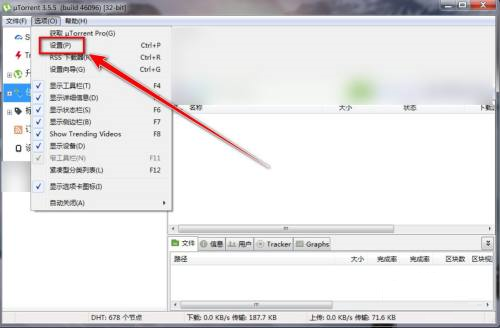
Step 3: In the settings window, click "Limits".
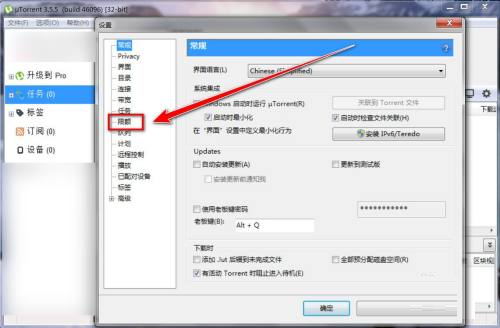
Step 4: In the quota setting page, check "Enable transmission quota".
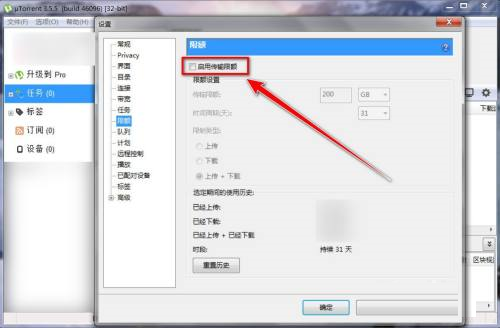
Step 5: In the input box to the right of the transmission limit, enter the limit value.
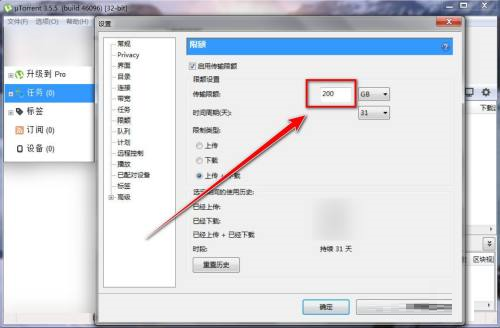
Step 6: In the restriction type column, check "Upload" and click "OK".
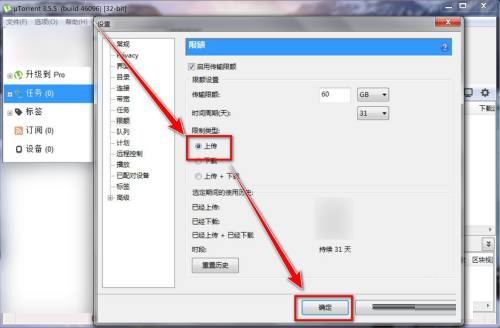
The above is all the content brought to you by the editor on how uTorrent limits the size of resources uploaded every day. I hope it can help you.




