Many people don’t know how to input special symbols using the Universal Wubi Input Method? The article brought to you today is about how to input special symbols using the Universal Wubi Input Method. If you still don’t know, let’s learn it with the editor.
Step 1: First open the Universal Wubi Input Method, then select the [Settings] button at the position shown in the picture and click on the [Toolbox] option.
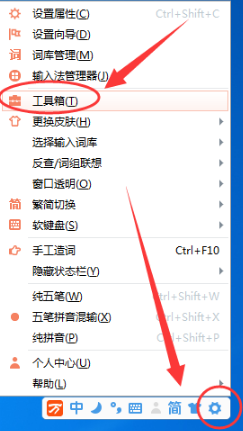
2. Select the Universal Wubi Input Method Toolbox and enter the setting interface. Please select the first button [Symbol Library] in the screenshot.

3. After successfully entering the Universal Wubi Input Method symbol library interface, we select [Special Symbols] in the left function bar, then select the symbol you need and click to input.
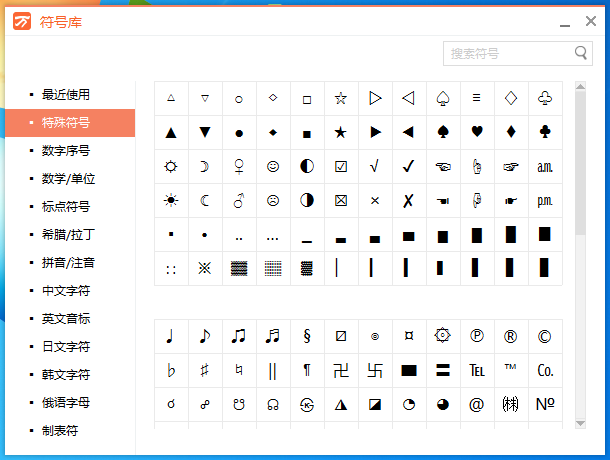
Tip: Remember to place the cursor at the specified location before typing, or enter special symbols and paste them into the specified location.
The above is the entire content of how to input special symbols with the universal Wubi input method brought to you by the editor. I hope it can help you.




