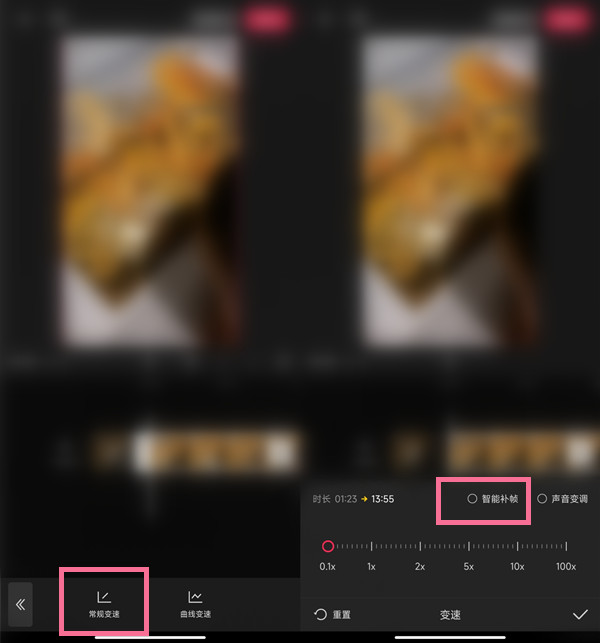Where is the intelligent frame-filling of clipping - Introduction to the location of intelligent frame-filling of clipping
Time: 2022-08-08Source: Huajun Software TutorialAuthor: Qingchen
Many people who use clipping don’t know where the intelligent frame-filling of clipping is? The article brought to you today is an introduction to the location of the intelligent frame-filling of clipping. If you still don’t know, let’s learn it with the editor.
Step 1: Open the Cutout APP and click [Start Creating] on the home page.

Step 2: After importing the video material, click [Edit] below and select [Variation Speed].

Step 3: Click [Regular Speed Change] and check [Intelligent Frame Filling].
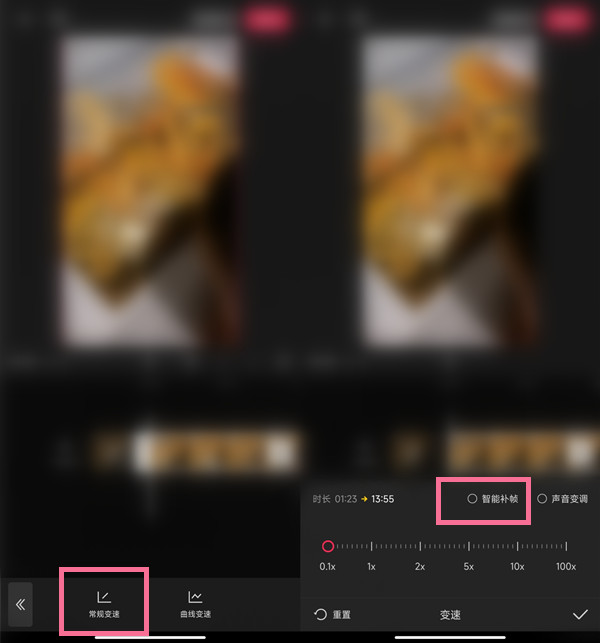
The above is all the content that the editor brought to you about where the intelligent frame-filling of clipping is. I hope it can help you.
Popular recommendations
-
ID Photo Research Institute
Version: v2.9.1Size: 28.7 MB
ID Photo Research Institute App is an ID photo shooting and editing software developed by Wuxi Leqi Technology Co., Ltd. that integrates multiple functions. ID Photo Research...
-
PlayMemories Mobile
Version: 7.8.3Size: 31.1 MB
PlayMemoriesMobile is a free mobile application developed by Sony. It is specially designed for Sony cameras that support Wi-Fi. It is designed to connect cameras and smart phones...
-
Quick editing
Version: 6.3.0.1000Size: 208.0 MB
Quick Cut is a mobile online video editing software launched by Qihoo 360. Quick Cut is a video editing software with complete functions and simple operation...
-
Haochen CAD picture viewing king
Version: 5.16.0Size: 109.2 MB
Haochen CAD Drawing King mobile version is a series of Android software specially prepared for friends who need CAD drawing viewing. Now you can more conveniently use your mobile phone...
-
CAD drawing king
Version: 5.16.0Size: 109.2 MB
CAD Viewer Android version is a software developed by Suzhou Haochen Software that can view CAD pictures on your mobile phone. CAD Viewer Android version is very powerful...