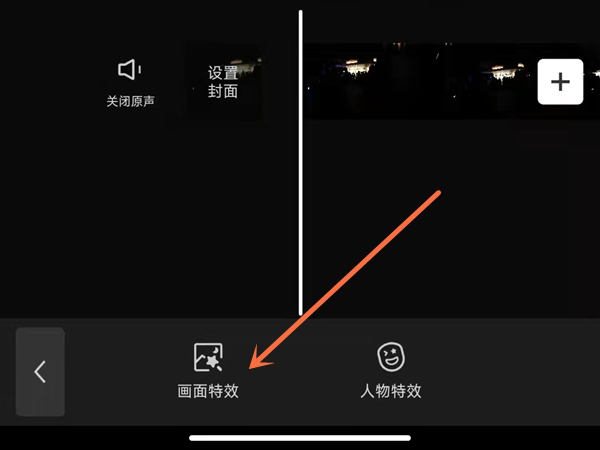How to set up three full screens for clipping - How to set up three full screens for clipping
Time: 2022-08-08Source: Huajun Software TutorialAuthor: Huluwa
Many people don’t know how to set up three full screens for editing? The article brought to you today is about how to set up three full screens for editing. If you still don’t know, let’s learn it with the editor.
Step 1: Open the clipping app and click to start creating.

Step 2: After adding the material, click on the special effects.

Step 3: Click on the screen effects.
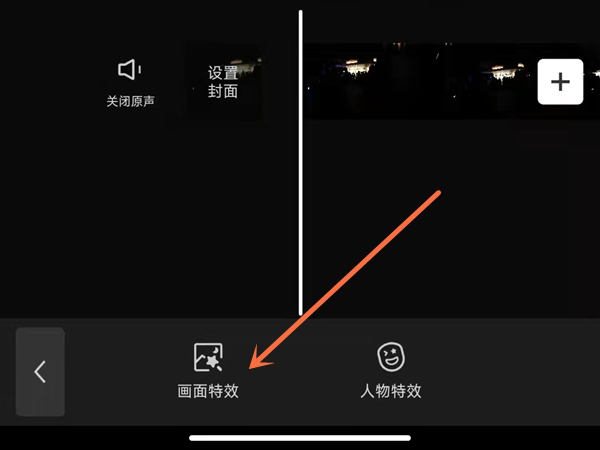
Step 4: Click three screens under the split screen option.

The above is the entire content of how to set up three full-screen clippings brought to you by the editor. I hope it can help you.
Popular recommendations
-
ID Photo Research Institute
Version: v2.9.1Size: 28.7 MB
ID Photo Research Institute App is an ID photo shooting and editing software developed by Wuxi Leqi Technology Co., Ltd. that integrates multiple functions. ID Photo Research...
-
PlayMemories Mobile
Version: 7.8.3Size: 31.1 MB
PlayMemoriesMobile is a free mobile application developed by Sony. It is specially designed for Sony cameras that support Wi-Fi. It is designed to connect cameras and smart phones...
-
Quick editing
Version: 6.3.0.1000Size: 208.0 MB
Quick Cut is a mobile online video editing software launched by Qihoo 360. Quick Cut is a video editing software with complete functions and simple operation...
-
Haochen CAD picture viewing king
Version: 5.16.0Size: 109.2 MB
Haochen CAD Drawing King mobile version is a series of Android software specially prepared for friends who need CAD drawing viewing. Now you can more conveniently use your mobile phone...
-
CAD drawing king
Version: 5.16.0Size: 109.2 MB
CAD Viewer Android version is a software developed by Suzhou Haochen Software that can view CAD pictures on your mobile phone. CAD Viewer Android version is very powerful...