1. Open the installation directory of AutoCAD2010, find the support folder, and double-click to open it.
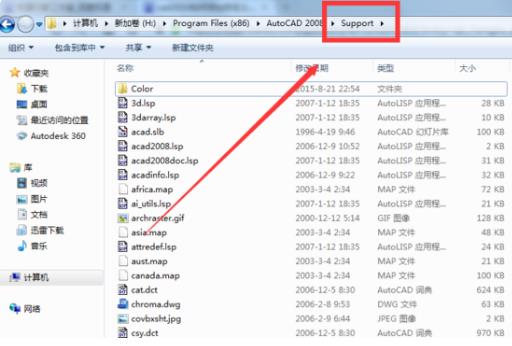
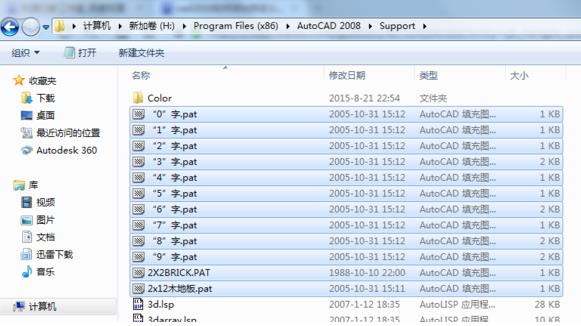
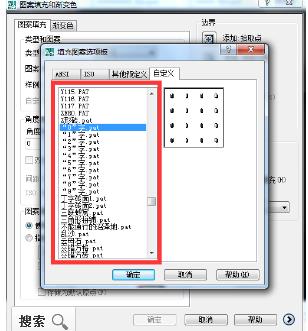
Time: 2022-08-04Source: Huajun Software TutorialAuthor: monster
1. Open the installation directory of AutoCAD2010, find the support folder, and double-click to open it.
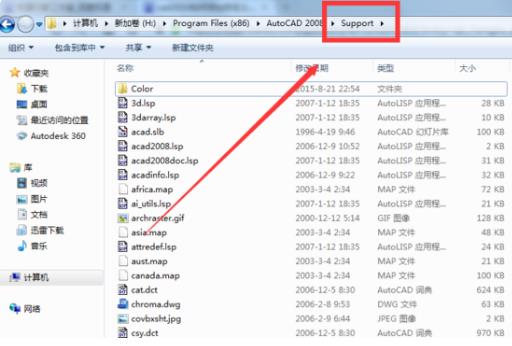
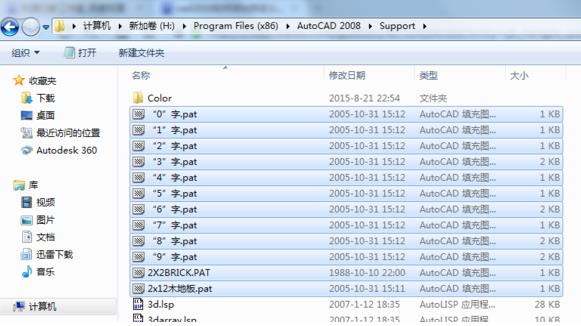
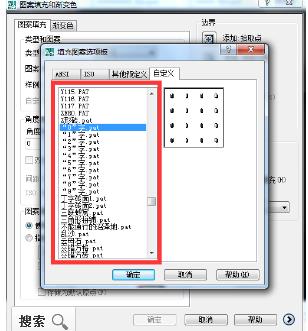
Haochen CAD picture viewing king
Version: 9.6.0Size: 4.25MB
Haochen CAD Viewer King is an Internet CAD view software produced by Suzhou Haochen Software Co., Ltd. This company has been in business since 1992...
Version: Official latest versionSize: 1.59GB
The Chinese version is a powerful auxiliary software developed by Autodesk. AutoCAD2021 is suitable for many fields, and its functions cover professional and powerful MEP...
Version: Official versionSize: 1.59GB
AutoCAD2021 Chinese version is a powerful graphic design auxiliary software developed by Autodesk. AutoCAD2021 is suitable for many fields, and its functions...
Version: 31.3.0.2Size: 39.6MB
CAD mini drawing software is the fastest and smallest DWG drawing tool, the simplest and fastest CAD drawing software, compact, easy to use, powerful, CAD fans...
Version: Official versionSize: 2.6 MB
Adobe Illustrator is a very professional and practical graphics and image processing tool launched by Adobe. AdobeIllustratorCS5 features...