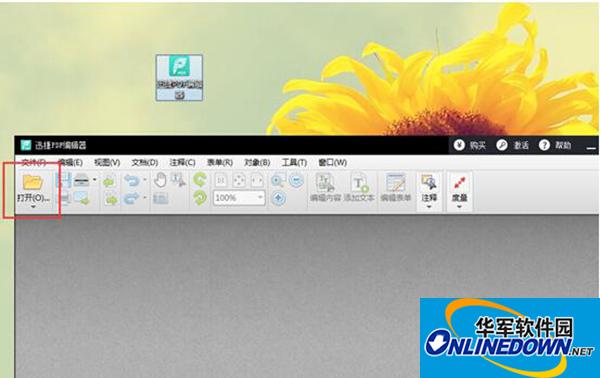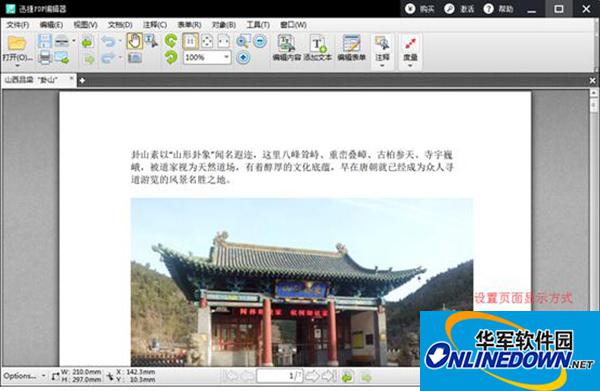How to edit PDF files? How to use the fast PDF editor
Time: 2022-07-27Source: Huajun InformationAuthor: blue thin mushroom

Swift PDF Editor
How to edit PDF files:
Step 1: Download and install Swift PDF Editor on your computer, then open and run it to enter the main interface of the software. Click the "Open" button in the upper left corner of the software to open the PDF file that needs to be edited and modified in Swift PDF Editor.
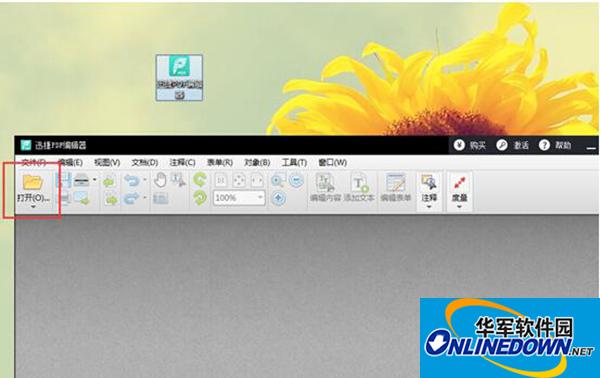
Swift PDF Editor
Step 2: The first page of the PDF file will appear on the main interface of the software. The user can set the display mode of the file page in the lower right corner of the software interface, as shown in the figure:
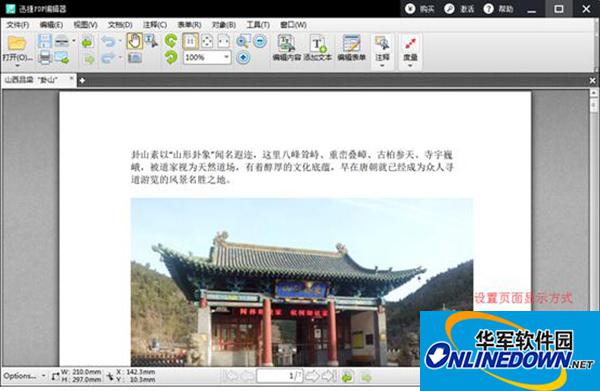
Swift PDF Editor
Popular recommendations
-
easyconnect
Version: 7.6.7.0Size: 26.2MB
Mobile remote control allows employees to log in to the company intranet and related software to perform remote operations when they are not in the company. EasyConnect is powerful, allowing...
-
wps installation package
Version: 12.1.0.20305Size: 248MB
The wps installation package is a compact and powerful office software. WPS software is easy to operate. You can use it for text, tables, PPT presentations, etc...
-
Quick translation
Version: 1.7.9Size: 2.70MB
Swift Translation is an intelligent translation software for efficient office and personal learning. It integrates text translation, document translation, screenshot translation and multi-format...
-
bean bag
Version: 1.82.5Size: 216 MB
Doubao PC version is an AI smart assistant launched by ByteDance. It supports Windows and Mac systems and integrates AI search, writing assistance, translation,...
-
EV screen sharing
Version: 2.4.0 official versionSize: 43.2MB
EV Screen Sharing is a screen sharing software with real-time screen sharing, secure file transfer, ultra-low latency and other functions. Using LAN...