Many people don’t know how Vmware Workstation maps disks to local? The article brought to you today is Vmware If you still don’t know how Workstation maps the disk to the local machine, let’s learn it with the editor.
Step 1: First open the Vmware Workstation virtual machine, as shown below, click Edit Virtual Machine Options.

Step 2: Open the interface as shown below, select the hard disk option, and click Open.

Step 3: Open the interface as shown below, select the Disk Utility option, and click the Open Mapping button.

Step 4: Open the interface as shown below, click the drop-down box behind the drive, select the drive letter, and then click the OK button.
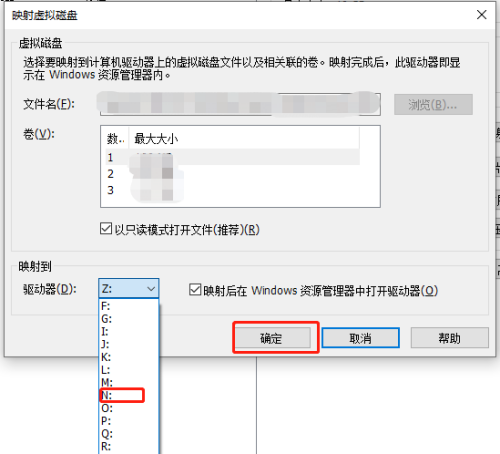
Step 5: After confirmation, open my computer and you can see the mapped virtual machine disk, as shown below.

The above is the entire content of how to map the disk to the local Vmware Workstation brought to you by the editor. I hope it can help you.




