In addition to using the data cable to connect the mobile phone to the 360 Mobile Assistant on the computer, the mobile phone can also be connected by scanning the QR code. But how does 360 Mobile Assistant use the QR code scanning function? Let us take a look below.
1. First open the 360 Mobile Assistant on your mobile phone, and you can see the function of scanning the QR code in the search box at the top of its "Home" interface.
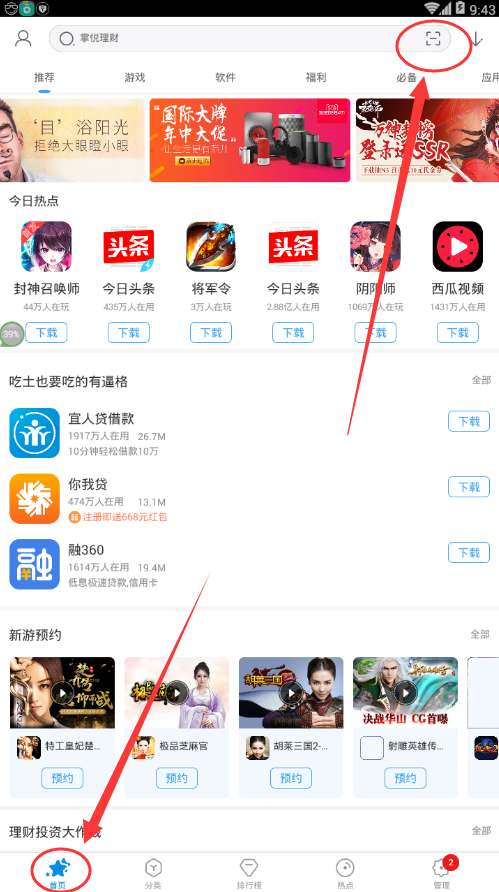
2. Then open the 360 Mobile Assistant on the computer, and you can see the QR code for scanning the connection on the "My Phone" interface;
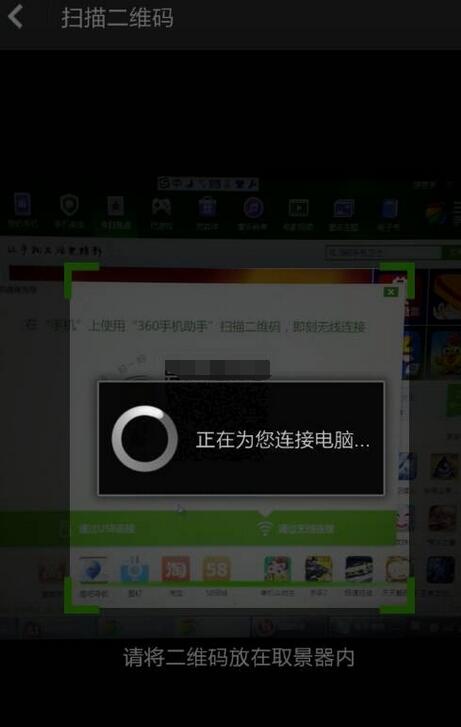
3. At this time, click the scan QR code function of the 360 Mobile Assistant on the mobile phone, and then point the front camera of the phone to the QR code of the 360 Mobile Assistant on the computer to start scanning;
4. After the scan is successful, you can connect your mobile phone to the 360 Mobile Assistant on the computer.
After learning how to use the QR code scanning function of 360 Mobile Assistant in this article, do you think it will be easier to operate it in the future?




