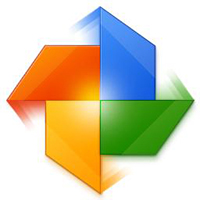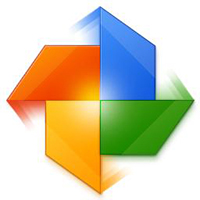How to set up homepage push in Kingsoft TypingTong-How to set up homepage push
Time: 2022-07-03Source: Huajun Software TutorialAuthor: Ai Xiaomo
Many people don’t know how to set up homepage push in Kingsoft TypingTong? The article brought to you today is about the method of setting up homepage push in Kingsoft TypingTong. If you still don’t know, let’s learn it with the editor.
Step 1: First open Kingsoft Typing Assistant.

Step 2: After opening, click the avatar icon.

Step 3: Select the Set Icon option.

Step 4: After that, click on the message settings option.

Step 5: Select the homepage push setting option, complete the setting, and save it.

The above is all the content that the editor has brought to you on how to set up homepage push in Kingsoft Typing. I hope it can help you.
Popular recommendations
-
Kingsoft Typing
Version: 2.2.0.63Size: 20.17 MB
The latest official version of Kingsoft Typing Pass has four functional modules: English typing, Pinyin typing, Wubi typing, and speed test. It allows users to start from scratch. This site provides...
-
Kingsoft Typing
Version: 2.2.0.63Size: 20.17 MB
Practice typing with Shantypingtong, Jinshan Typingtong, similar software to Jinshan Typingtong
Software address
Professional practice tools
...
-
Kingsoft Typing
Version: 2.2.0.63Size: 20.17 MB
It is a typing education software developed by Kingsoft. This software can select different standards according to the user's different levels, allowing users...
-
Jiajia typing practice software
Version: 3.93Size: 12.33MB
Jiajia typing practice software is a training tool focused on improving Chinese and English typing skills. The software takes "simple and efficient" as its core design concept, and uses scientific analysis...
-
Jiajia typing practice
Version: 3.93Size: 12.33 MB
Jiajia typing practice software is a software that focuses on...