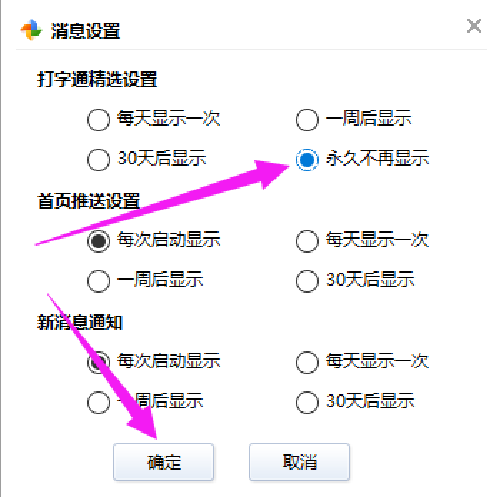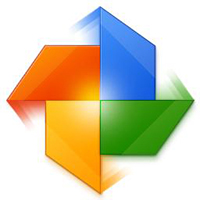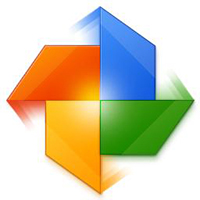How to turn off selected settings in Kingsoft TypingTong - How to turn off selected settings in Kingsoft TypingTong
Time: 2022-06-24Source: Huajun Software TutorialAuthor: Huluwa
Friends, do you know how to turn off the selected settings in Kingsoft Typing? Today I will explain how to turn off the selected settings in Kingsoft Typing. If you are interested, come and take a look with the editor. I hope it can help everyone.
Step 1: On the Windows 10 computer system desktop, select [Kingsoft Typing] to enter.

Second step: In the main panel of the "Kingsoft Typing Assistant" software, select the [Personal Center] icon to enter.

Step 3: In the "Personal Center" pop-up drop-down box, select [Message Settings] to enter.

Step 4: In the "Message Settings" pop-up box, select the [Never Show Again] option under the "TypTong Selected Settings" section to complete.
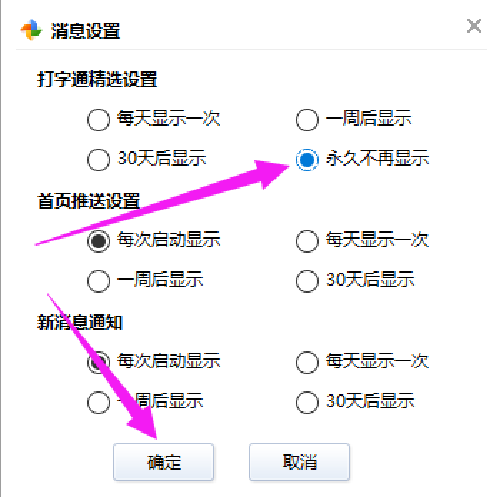
The above is the entire content of how to turn off selected settings in Kingsoft Typing Assistant brought to you by the editor. I hope it can help you.
Popular recommendations
-
Kingsoft Typing
Version: 2.2.0.63Size: 20.17 MB
The latest official version of Kingsoft Typing Pass has four functional modules: English typing, Pinyin typing, Wubi typing, and speed test. It allows users to start from scratch. This site provides...
-
Kingsoft Typing
Version: 2.2.0.63Size: 20.17 MB
Practice typing with Shantypingtong, Jinshan Typingtong, similar software to Jinshan Typingtong
Software address
Professional practice tools
...
-
Kingsoft Typing
Version: 2.2.0.63Size: 20.17 MB
It is a typing education software developed by Kingsoft. This software can select different standards according to the user's different levels, allowing users...
-
Jiajia typing practice software
Version: 3.93Size: 12.33MB
Jiajia typing practice software is a training tool focused on improving Chinese and English typing skills. The software takes "simple and efficient" as its core design concept, and uses scientific analysis...
-
Jiajia typing practice
Version: 3.93Size: 12.33 MB
Jiajia typing practice software is a software that focuses on...