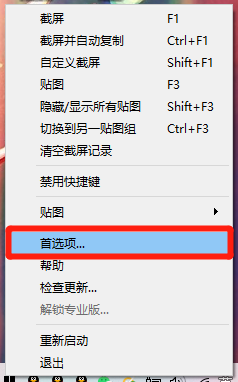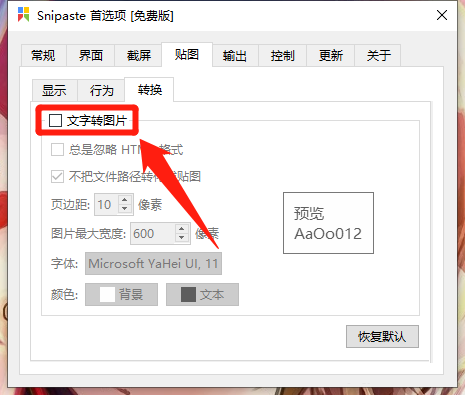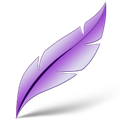How to open the text to the text-to-text function-how to open the text to the text to the picture function
Time: 2022-07-03Source: Huajun Software TutorialAuthor: Ai Xiao Mo
Do you know how SNIPASTTE has opened the text to the picture? Today, I will explain the method of opening the text to the text of the text. Let ’s take a look with Xiaobian. I hope it can help everyone.
Step 1: Right -click the "SNIPASTE" icon, select the "First Options ..." column item in the expanded drop -down box.
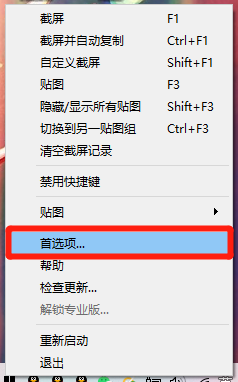
Step 2: In the "Snipaste First Options" interface, click the "Patch" option above.

Step 3: In the "Patch" option, check the check -in switch of the "Text to Picture" option.
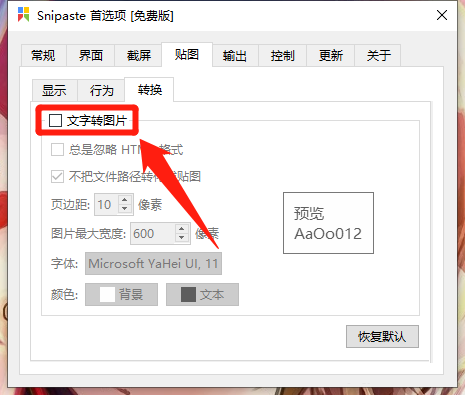
Step 4: The "Text Turn Picture" option can be displayed as "√".

The above is how the Snipaste brought by Xiaobian to everyone how to open the full content of the text to the text, I hope to help everyone.
Popular recommendation
-
EV screen recording
Version: 5.2.3 Latest EditionSize: 32.9 MB
EV screen recording is EVCAPTURE, which is a simple and easy -to -use free screen software developed by Hunan Yiwei Information Technology Co., Ltd.. You can choose on the desktop ...
-
Fscapture
Version: 9.7 latest versionSize: 5.46MB
The latest version of FSCAPTURE is a screen -catching tool suitable for computer screens. The official version of Fscapture integrates image capture, image browsing, and image compilation ...
-
Fixed -point shot screen
Version: 1.0.1Size: 61MB
Fixed -point shot screen Windows side (3 features): screen+screen record+screenshot!
-
Lightshot
Version: v5.5.0.7Size: 2.09 MB
Lightshot is a very practical mini screenshot software. This software is small and convenient, with a small size and does not occupy system resources. Gather all screenshot software ...
-
Grabbing software
Version: 5.62.05 latest versionSize: 1.98MB
The latest version of the grabbing software is a small and practical screenshot tool. The official version of the grabbing software HPRSNAP is a single version version. You do n’t need to install it. You can run it directly.