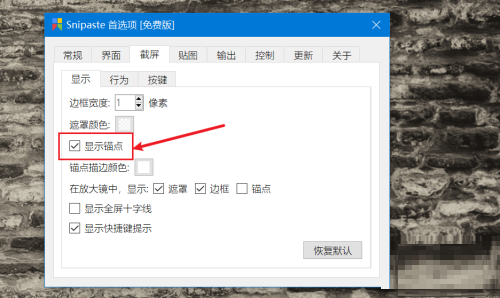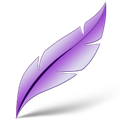How to set the display point function of the snipaste
Time: 2022-07-02Source: Huajun Software TutorialAuthor: Xiaoyuer
Recently, some friends consult Xiaobian Snipaste how to set the display point function? Here is a way to set the Snipaste settings to display the anchor point function. You can learn about it.
Step 1: Double -click to open the Snipaste software on the computer desktop.

Step 2: Right -click the SNIPASTE icon of the computer status bar, select the first option menu (as shown in the figure)

Step 3: In the preferred, select the hook in front of the [Display anchor point] (as shown in the figure)
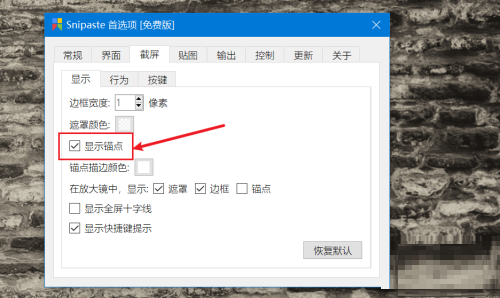
Step 4: After choosing to use the anchor point, the screenshot anchor point will be displayed when the next screenshot is displayed (as shown in the figure)

The above is how the Snipaste brought by Xiaobian to everyone sets all the content of displaying the function of the anchor point. I hope it can help everyone.
Popular recommendation
-
Fscapture
Version: 9.7 latest versionSize: 5.46MB
The latest version of FSCAPTURE is a screen -catching tool suitable for computer screens. The official version of Fscapture integrates image capture, image browsing, and image compilation ...
-
Fixed -point shot screen
Version: 1.0.1Size: 61MB
Fixed -point shot screen Windows side (3 features): screen+screen record+screenshot!
-
Lightshot
Version: v5.5.0.7Size: 2.09 MB
Lightshot is a very practical mini screenshot software. This software is small and convenient, with a small size and does not occupy system resources. Gather all screenshot software ...
-
Grabbing software
Version: 5.62.05 latest versionSize: 1.98MB
The latest version of the grabbing software is a small and practical screenshot tool. The official version of the grabbing software HPRSNAP is a single version version. You do n’t need to install it. You can run it directly.
-
Screenshot Elf
Version: 1.3 Official EditionSize: 1.08MB
The official version of the screen screenshot is a small and convenient computer screen image intercepting software. The latest version of the screen screenshot Elf supports full screen screenshots, area screenshots, ...