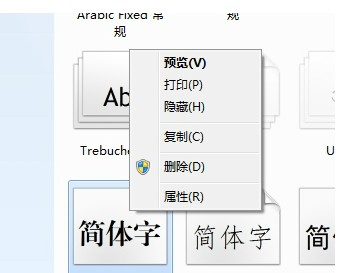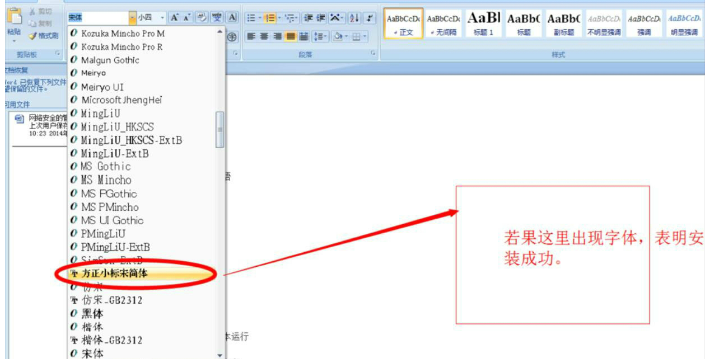How to use Founder Xiaobiao Song gbk font - How to use Founder Xiaobiao Song gbk font
Time: 2022-06-28Source: Huajun Software TutorialAuthor: Huluwa
Many people don’t know how to use the Founder Xiaobiao Song gbk font? The article brought to you today is how to use the Founder Xiaobiao Song gbk font. If you still don’t know, let’s learn it with the editor.
1. How to delete the Founder Xiaobiao Song Simplified font?
1. Find C:\WindowsFonts on my computer
2. Find the Founder Xiaobiao Song simplified font in the font
3. Right-click to delete
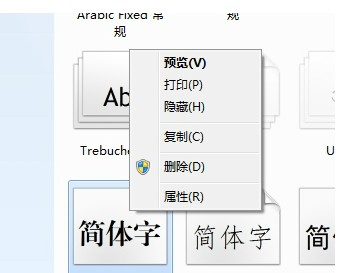
2. How to know that the Founder Xiaobiao Song simplified font has been successfully installed?
1. Open WORD
2. Look for the Founder Xiaobiao Song Simplified font in the font bar (if it is available, the installation is successful)
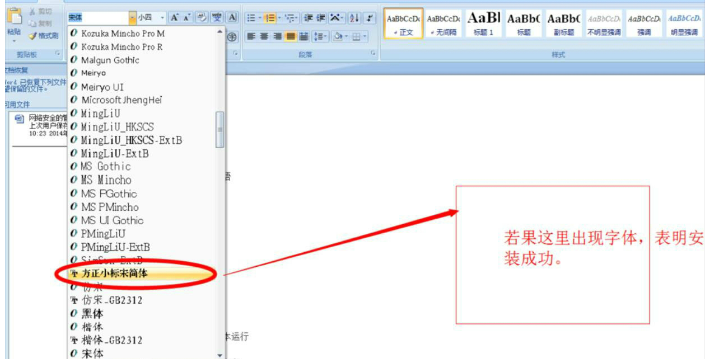
The above is all the content that the editor has brought to you on how to use the Founder Xiaobiao Song gbk font. I hope it can help you.
Popular recommendations
-
Kangxi Dictionary
Version: Official versionSize: 5.57MB
The official full version of Kangxi Dictionary is a practical computer font file with a simple style. The Kangxi dictionary font is very distinctive in terms of strokes and style...
-
symbol
Version: Official versionSize: 102KB
The official version of symbol is a small and practical mathematical font. The latest version of symbol font can solve the mathematical formulas that users encounter when using some computer software...
-
Watermelon
Version: Official versionSize: 131.8KB
The official version of Watermelon is a font used for creative design. The latest version of Watermelon is suitable for wedding design fonts, continuous design fonts, continuous...
-
Hanyi cast character koala W
Version: Official versionSize: 121MB
Hanyi Font Koala W is an artistic font launched by Hanyi Font Library and the Font Studio. The round strokes make this font look very cute. The thickness of the strokes...
-
Hanyi Sindhi Pagoda Book
Version: Official versionSize: 80.1MB
Hanyi Xindi Buddhist Pagoda font is a personalized calligraphy art font launched by Hanyi Font Library and Xindi Studio. The font has thick strokes, upright writing and unique...