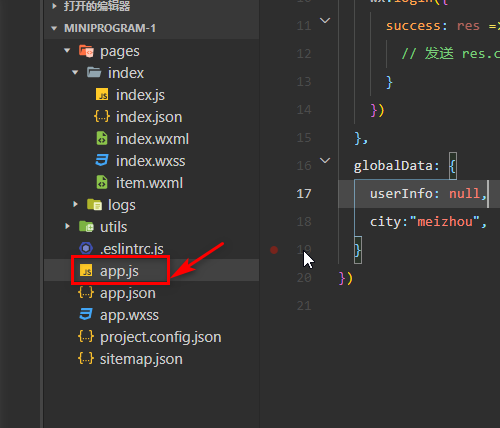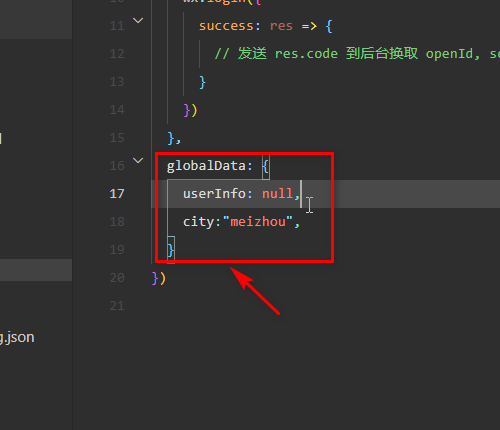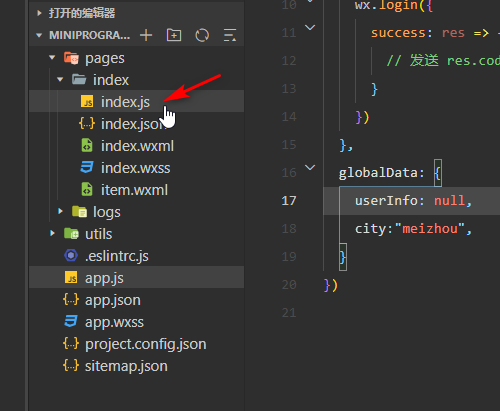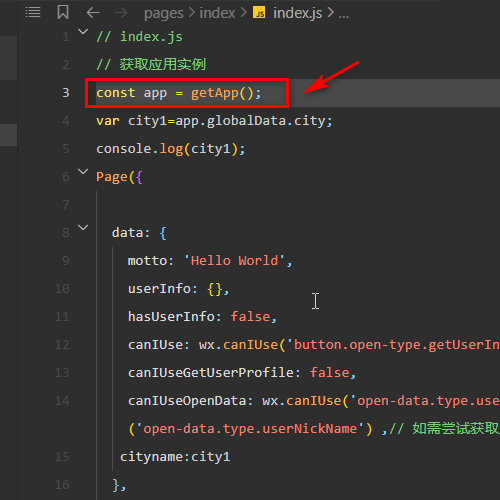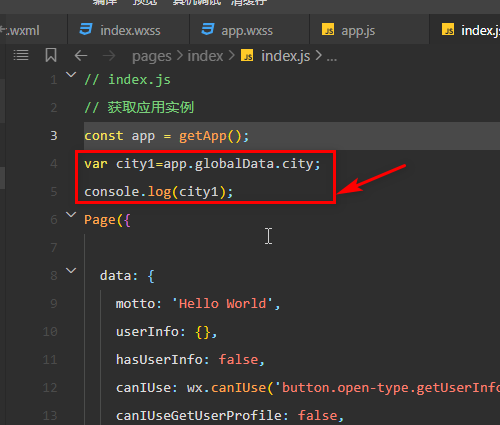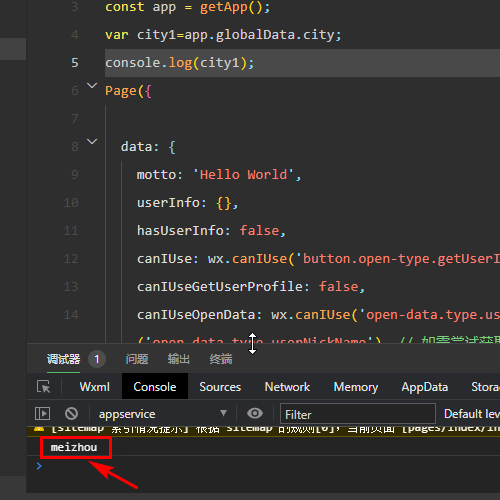How to define and use global variables in WeChat Developer Tools-How to use global variables
Time: 2022-06-24Source: Huajun Software TutorialAuthor: Xiao Hulu
Recently, some friends have consulted the editor about how to define and use global variables in the WeChat Developer Tools. The following will bring you the method of defining and using global variables in the WeChat Developer Tools. Friends in need can come and learn more.
Step 1: Open the app file in the project file directory.
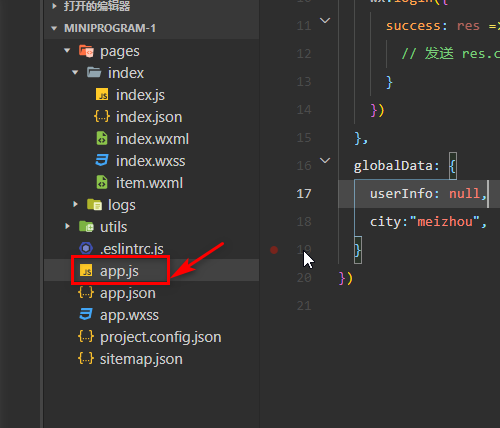
Step 2: Then add global variables.
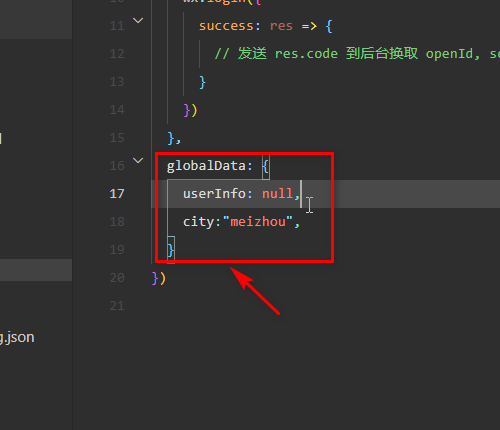
Step 3: Then open the script file in a subpage.
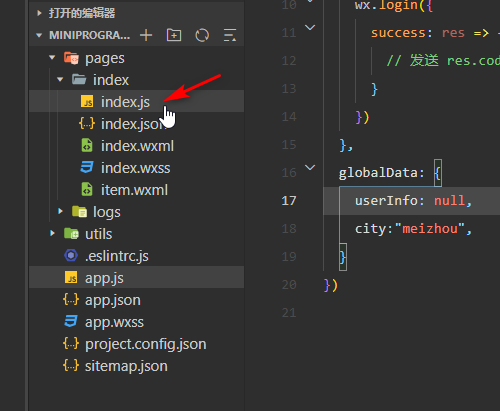
Step 4: Instantiate an app first.
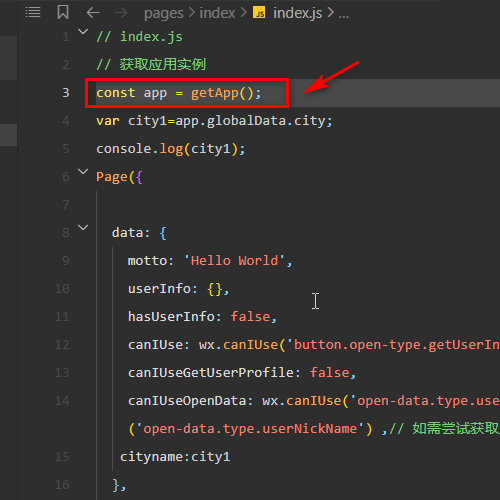
Step 5: Then access the global variables and print the results.
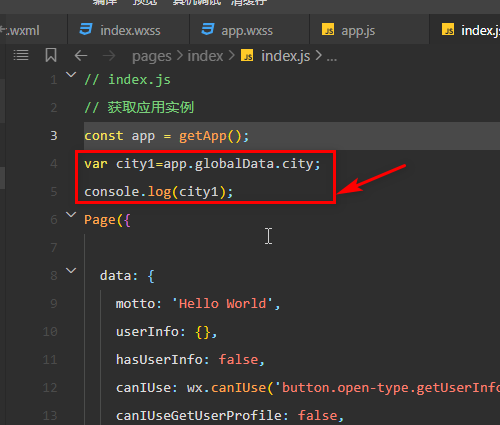
Step 6: Finally, view the output global variables in the debugger.
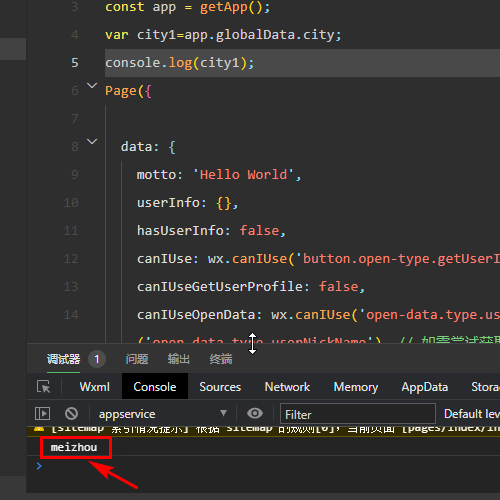
The above is the entire content of how to define and use global variables in the WeChat developer tools that the editor has brought to you. I hope it can help you.
Popular recommendations
-
arduino IDE
Version: 2.3.6Size: 150.20 MB
The official version of arduinoIDE is an open source programming development tool. The latest version of arduinoIDE is based on Processing
IDE development, with strong compatibility...
-
Arduino IDE (Arduino Design Assistant)
Version: 2.3.2 latest versionSize: 143.00 MB
ArduinoIDE (Arduino Design Assistant) is a software used to write Arduino programs. After the program is written, you can
ID...
-
Xigua Browser
Version: 2.0.2Size: 150.78 MB
The official version of Xigua Browser is a browser tool specially designed for children programmers from Xigua Maker Children's Programming. The latest version of Xigua Browser has powerful functions...
-
Watermelon Maker
Version: 2.0.15Size: 98.30MB
Introduction to Xigua Maker Software
Xigua Maker Software Functions
Programming language developed specifically for elementary school students
...
-
Red Panda C++
Version: v3.3Size: 10.08 MB
Red Panda C++ is a powerful, professional and practical excellent programming software. It is specially built for program developers. It can easily program various contents, and the software...