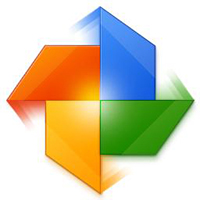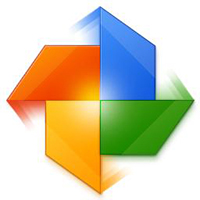Now many friends have installed the Kingsoft Typing Assistant application on their computers. During use, if they want to change the message push method, how should they do it? The editor will explain the tutorial on how to change the message push method of Kingsoft Typing Communication as follows.
First, open the "Jinshan Typing Assistant" tool software.

Then, enter the main interface of the software operation and click the "Personal Avatar" icon menu in the "upper right corner".
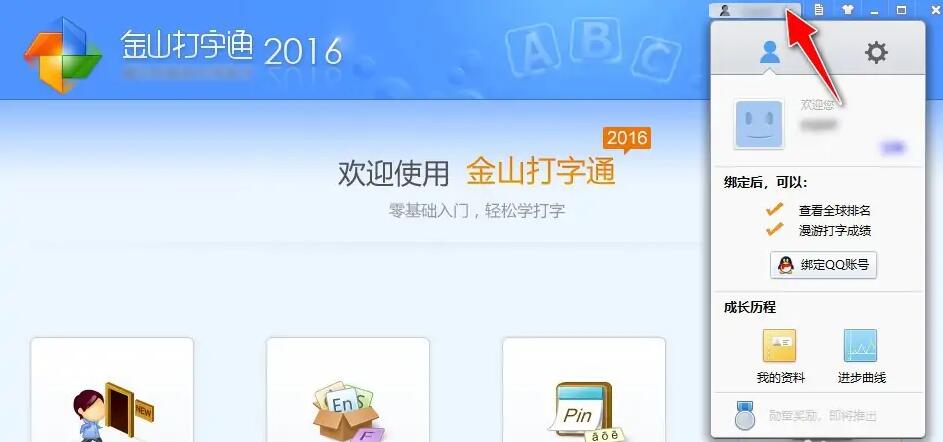
Then, switch to the "Settings" menu bar, and then select the "Message Settings" option in the drop-down menu.
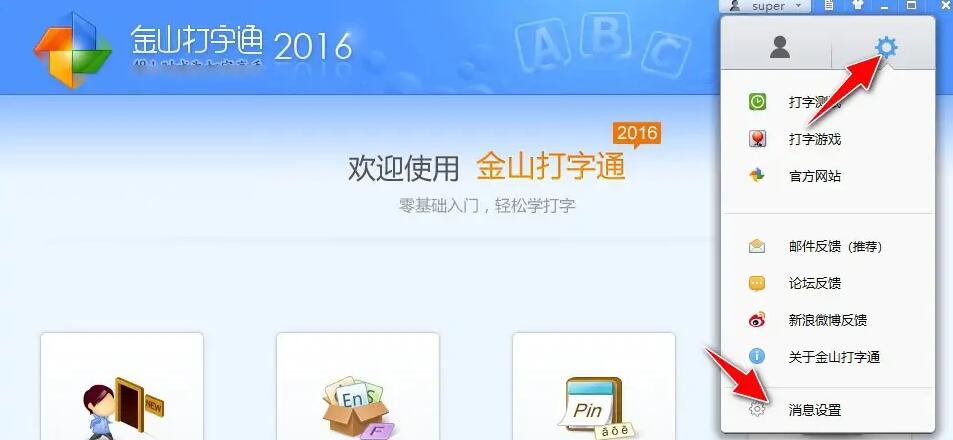
Then, enter the "Message Settings" operation dialog box. By default, the message push method is "Display once a day" and "Display every startup".

Finally, change the "TypTone Selected Settings" to "Never Show Again", "Home Page Push Settings" and "New Message Notifications" to "Show After 30 Days", and then click the "Apply" button to take effect.

The above is the tutorial for changing the message push method of Kingsoft Typing Assistant shared by friends. Friends in need can take a look at this article.