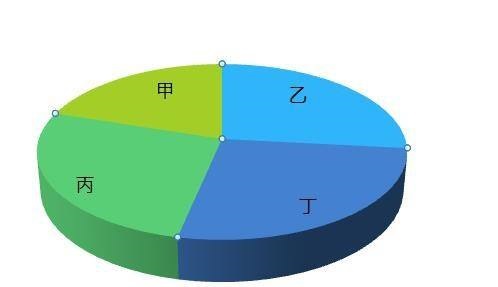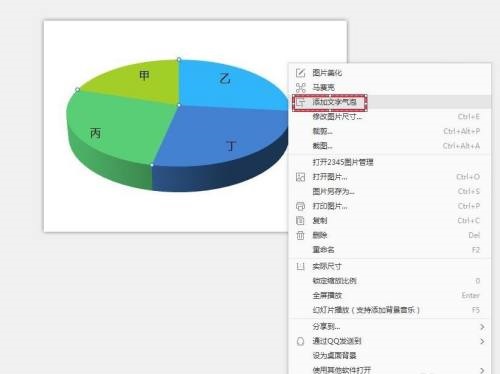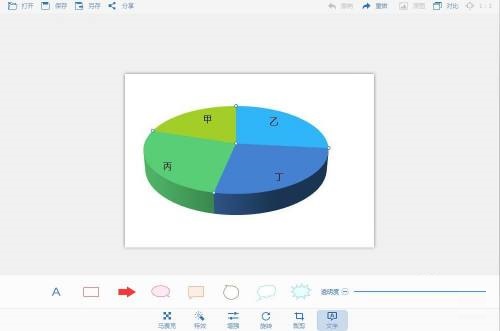2345Kantuwang how to add text-free annotations - How to add text-free annotations
Time: 2022-06-05Source: Huajun Software TutorialAuthor: Shaobing
Do you know how to add text-free annotations in 2345King Picture Viewer? Today I will explain how to add text-free annotations in 2345 Viewer Picture King. If you are interested, come and take a look with the editor. I hope it can help you.
Step 1: Open the picture with 2345 Picture Viewer.
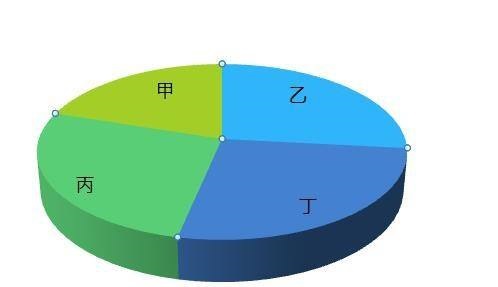
Step 2: Right-click and click Add Text Bubble.
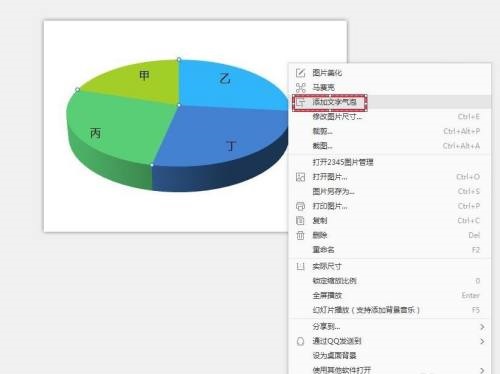
Step 3: Select "Text".
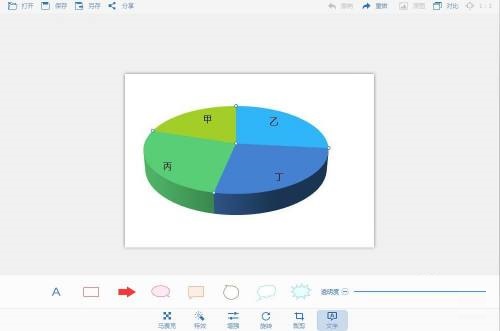
Step 4: Choose the border type you like.

Step 5: If you don’t enter anything, it will look like this, and it will display “Click to enter text”.

Step 6: At this time, when we press the space bar, the text will disappear, so that we can make simple text-free annotations.

The above is the entire content of how to add text-free annotations in 2345 View Picture King brought to you by the editor. I hope it can help you.
Popular recommendations
-
Miniature map of water meridian
Version: 4.3.23Size: 158MB
Shui Jing Micro Map is a professional map management software. Micromap software has CAD drawing, professional GLS map drawing, photo management, cloud synchronization vector data,...
-
FastStone Image Viewer
Version: v8.1Size: 7.79 MB
FastStoneImageViewer is a free (non-commercial use), compact image viewing software. It provides users with a convenient operation interface, allowing users to...
-
Image search tool
Version: 0.11.71.0Size: 130.77 MB
Image Search Artifact is an image search software with comprehensive functions, easy operation, rich resources and excellent user experience. Whether you are a designer, photographer or general...
-
Photo wall software
Version: 1.1Size: 11123
The software is suitable for screens that need to display a large number of photos, and supports Windows 7, Windows 10 and Windows 11 systems. Can be used for LED...
-
EzViewer
Version: v3.4Size: 6.20 MB
The latest version of EzViewer is a very simple picture browsing software. The official version of EzViewer has no picture library management, no beautification editing...