did not respond when using the screenshot shortcut key of 2345 Viewer, what should I do? The following brings you a solution to the problem of no response when using the screenshot shortcut key of 2345 Viewer. Friends who need it can come and learn more.
Step 1: Open 2345Kantuwang and click the "Menu" icon in the upper right corner.
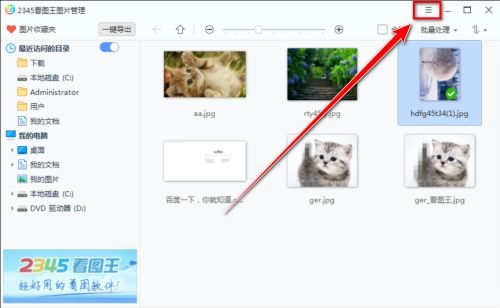
Step 2: In the drop-down menu, click "Settings".

Step 3: In the settings window, click "Habit Settings".

Step 4: In the "Habit Settings" page, click the drop-down selection box on the right side of the "Shortcut Key" setting.

Step 5: In the drop-down list, select the new shortcut key.

Step 6: Click the "OK" button to restore the screenshot shortcut keys that are unresponsive due to conflicts to normal.

The above is the entire content that the editor has brought to you on what to do if the 2345 Picture Viewer has no response when using the screenshot shortcut keys. I hope it can help you.




