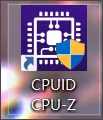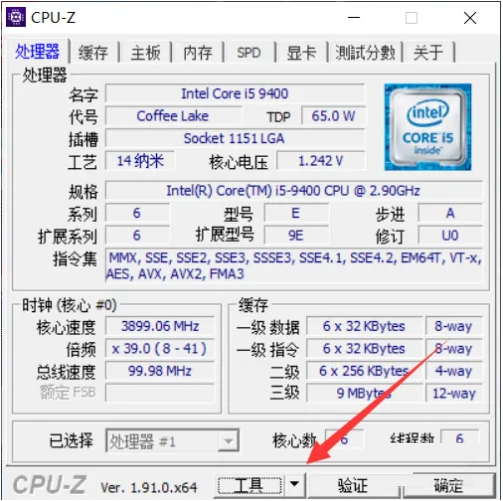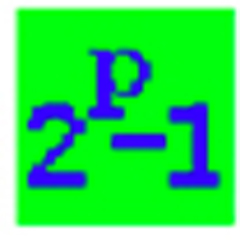How does CPU-Z save reports as txt-CPU-Z saves reports as txt
Time: 2022-05-25Source: Huajun Software TutorialAuthor: Qingchen
did not do anything to save the report as txt?
Step 1: First, open cpu-z.
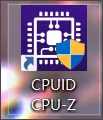
Step 2: Then, enter this page.

Step 3: Next, click Tools.
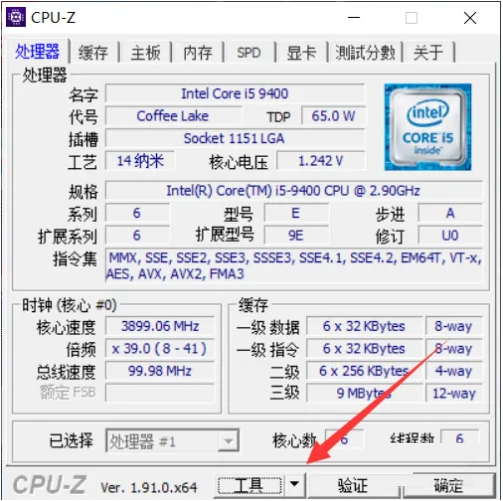
Step 4: Finally, click where the arrow points.

The above is the entire content of how the editor brings you how to save the CPU-Z report as txt. I hope it can help you.
Popular recommendations
-
Prime95
Version: 30.8.16Size: 55.9MB
Prime95 is a software specially designed to test system stability. Prime95 is recognized as the most cruel among all copying software. Prime95 loads high...
-
Master Lu
Version: 6.1025.4335.1112Size: 123.97 MB
Formerly known as "Z Weapon", it is a personal computer hardware detection tool that supports all Windows systems. It allows users to intuitively understand their computer health...
-
Master Lu
Version: 6.1025.4335.1112Size: 165MB
As a professional and free tool, it can help users easily identify the authenticity of computer hardware. It can check computer virus hazards and protect the normal operation of the computer...
-
U disk detection tool (h2testw)
Version: 1.4Size: 263.16KB
H2testw is a free USB flash drive detection and repair tool written by a German developer. It supports all types of semiconductor storage devices (such as USB flash drives, SD cards, solid...
-
MyDiskTest (U disk expansion detection tool)
Version: 4.7Size: 7.71MB
MyDiskTest is a professional USB disk expansion detection tool, also suitable for SD cards, CF cards and other mobile storage products. It can quickly and accurately detect...