The cpu-z software is a software for viewing basic hardware information. It is a foreign software. The function is very practical, and there are English and Chinese versions. There are two installation methods: installation version and green version. Next, let the editor sort out for everyone how to solve the problem of high CPU usage and how to read the memory with cpu-z.

1.How to read memory in cpu-z
The first step,
Double-click CPU-Z to open it, then click the [Memory] tab to visually view the [Memory Frequency] in this window.

Step 2
If the memory module is DDR4, then this number needs to be multiplied by 2 to get the frequency of our memory module.
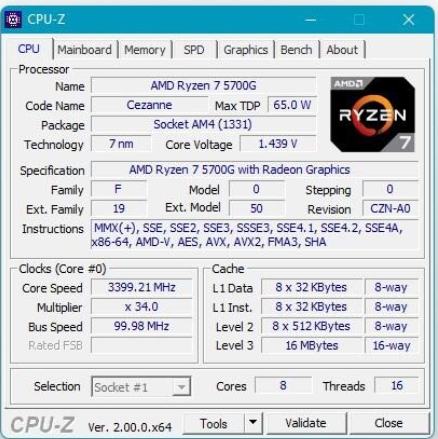
Step 3
Click the "Memory" panel option at the top of the main interface to display the type of graphics card, number of channels, memory size and other information. You can see the memory frequency in the red box mark of the timing below. It may occasionally fluctuate up and down. This is the memory frequency, as shown in the figure below:

Currently, the most common memory frequencies are 1600MHz and 2400MHz DDR memory, 667MHz, 800MHz and 1066MHz DDR2 memory, 1066MHz, 1333MHz, 1600MHz DDR3 memory, 2133MHz, 2400MHz, 2666MHz, 2800MHz, 3000MHz, 3200MHz DDR4 memory

2. How to solve high CPU usage
1. Close unnecessary programs and processes: You can use Task Manager to close unnecessary programs and processes to release CPU resources and reduce CPU usage.

2. Optimize applications: Optimize application codes and algorithms to improve CPU utilization efficiency.
3. Update the driver: Updating the driver can help solve problems such as hardware device driver incompatibility and driver expiration, and improve CPU performance.
4. Clean up system junk: Cleaning up system junk can optimize system performance and reduce CPU resource usage.
5. Upgrade hardware configuration: Upgrading hardware configuration, such as replacing the CPU, adding memory, etc., can improve CPU performance and reduce CPU usage.
6. Anti-virus software: Anti-virus software can comprehensively scan and clean the system. Malicious software such as Trojans and viruses may also cause high CPU usage.
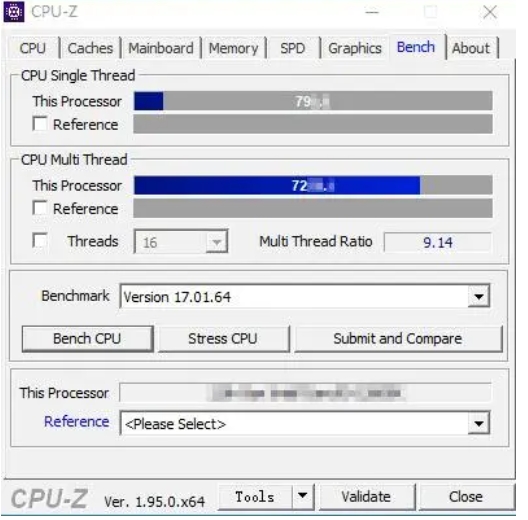
The above is the guide on how to solve the problem of high CPU usage and how to check the memory with cpu-z compiled by the editor of Huajun. I hope it can help you!



