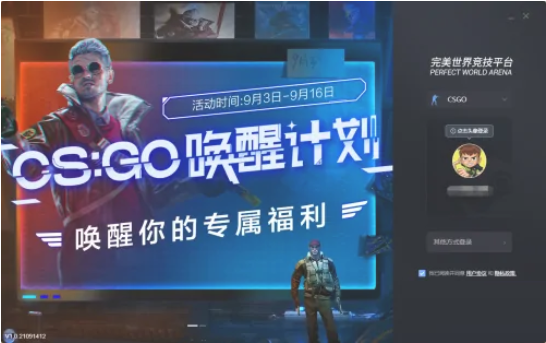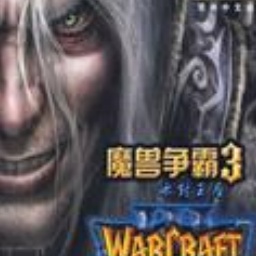What should I do if the perfect game platform’s green certified game duration is incorrect? - What to do if the game duration is incorrect
Time: 2022-05-20Source: Huajun Software TutorialAuthor: monster
What should I do if the duration of the green-certified game on the Perfect Battle Platform is incorrect? The article brought to you today is the solution to the incorrect duration of the green-certified game on the Perfect Battle Platform. If you are still unclear, let’s learn it with the editor.
Step 1: Open the perfect battle platform on your computer.

Step 2: Log in to your account to enter the perfect platform.
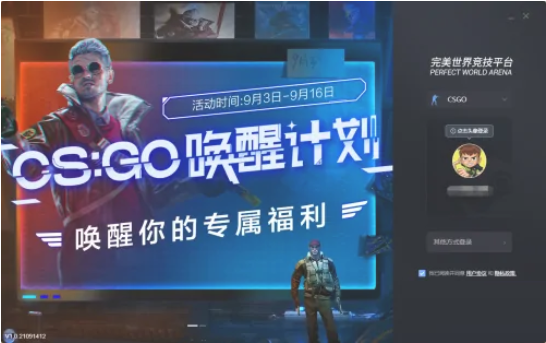
Step 3: Click Go to Certification in the upper right corner of the lobby.

Step 4: The authentication interface will pop up, and then click Refresh Data.

The above is all the content that the editor brought to you on what to do if the Green Certified Game Time of the Perfect Battle Platform is incorrect. I hope it can help you.
Popular recommendations
-
Tianlong Classic Server
Version: 3.71.7012Size: 4.6GB
"New Tian Long Ba Bu Nostalgic Server" is based on the 2009 PC game version, recreating the classic martial arts world, integrating core games such as martial arts development, dungeon challenges, and social interaction...
-
-
LEGO Star Wars: The Skywalker Saga Modifier Gamebuff
Version: Official versionSize: 40.16MB
LEGO Star Wars: The Skywalker Saga Chinese version is a game developed by TT
A large-scale science fiction adventure game launched by Games. LEGO Star Wars: The Skywalker Saga Official…
-
ons simulator
Version: V0.03 official versionSize: 20.15MB
ons simulator PC version is an emulator built for games. The official version of ons simulator can be used on multiple platforms and devices, such as Windows, Linux...
-
Daniel World of Tanks box
Version: 8.0.0.2 official versionSize: 9.26 MB
The official version of Daniel World of Tanks Box is an auxiliary plug-in tool specially designed for the World of Tanks game. The latest version of Daniel's World of Tanks Super Box has built-in multiple...