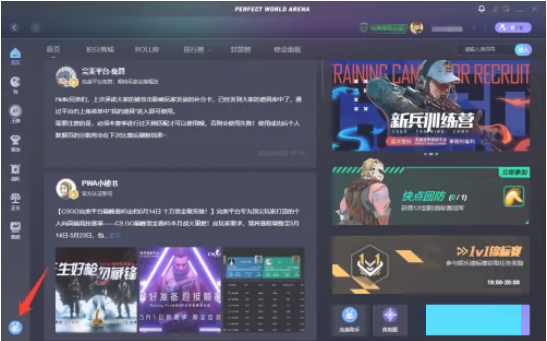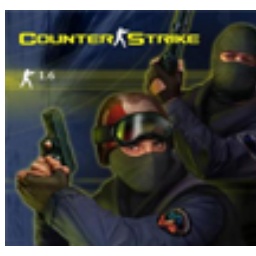Where to bind the commonly used keys on the Perfect Battle Platform - Tutorial on binding common buttons on the Perfect Battle Platform
Time: 2022-05-20Source: Huajun Software TutorialAuthor: Ai Xiaomo
Friends, do you know where to bind the commonly used buttons on the Perfect Battle Platform? Today I will explain the binding tutorial of the commonly used buttons on the Perfect Battle Platform. If you are interested, come and take a look with the editor. I hope it can help you.
Step 1: Open the perfect battle platform on your computer.

Step 2: Click on More Options in the lower left corner.
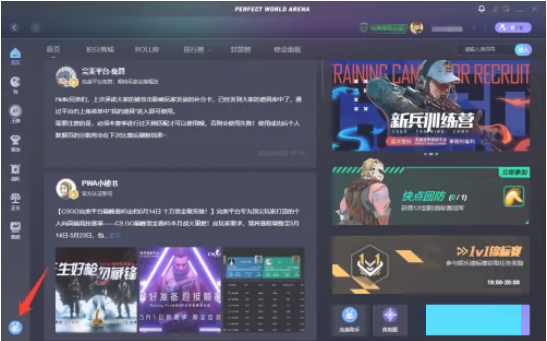
Step 3: Click Game Settings above.

Step 4: Pull down to the commonly used key bindings and bind csgo shortcut keys.

The above is all the content that the editor brings to you on where to bind the commonly used buttons on the perfect battle platform. I hope it can help you.
Popular recommendations
-
cs1.6 map package
Version: 1.6 official latest versionSize: 7.45MB
cs 1.6 map package cs1.6 map pack is a free software for game tools. Version 1.6 was recently released. cs map, the software has a simple interface, rich functions, and user experience...
-
cs1.6 robot patch
Version: 1.6 latest Chinese versionSize: 7.45MB
The Chinese version of cs1.6 robot patch is a man-machine patching auxiliary tool specially designed for the CS1.6 version of the game. Many players who love CS are alone at home...
-
QQ game hall
Version: 5.71.58319.0Size: 107 MB
The official version of QQ Game Hall is a casual game platform created by Tencent. The official version of qq game hall provides users with different types of game content. Users can...
-
QQ game hall
Version: 5.71.58319.0Size: 106.53 MB
The official version of QQ Game Hall is a professional casual game community platform. The official version of QQ Game Hall is the world's largest casual game platform independently developed by Tencent...
-
QQ game hall green version
Version: 5.71.58319.0 official latest versionSize: 107 MB
The official version of QQ Game Hall Green Edition is a casual chess and card game hall launched by Tencent. Users of QQ Game Hall Green Edition can directly open it after downloading...