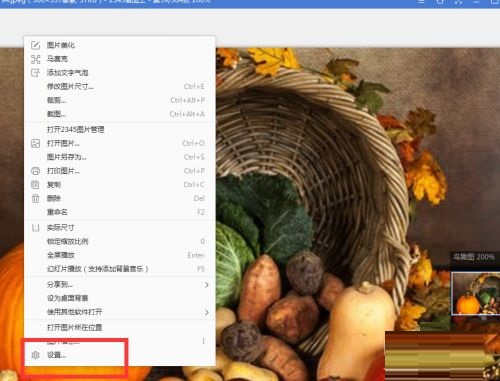How to set up double-click to open picture management in 2345 Kantuwang-How to double-click to open picture management
Time: 2022-05-16Source: Huajun Software TutorialAuthor: Huluwa
Recently, some friends have consulted the editor about how to set up double-click to open picture management in 2345Kuantuwang. The following is a method to set up double-click to open picture management in 2345Kuantuwang. Friends who need it can come and learn more.
The first step: Open 2345 to see the picture king.

Step 2: Right-click the mouse.

Step 3: Click Settings.
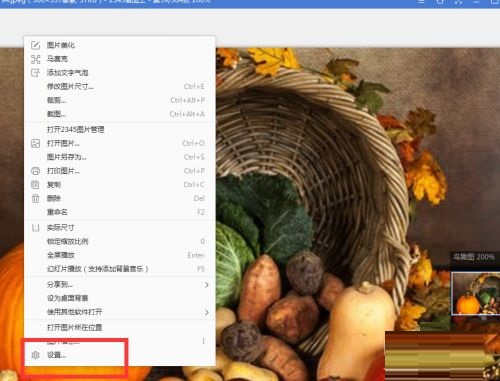
Step 4: Jump out of the settings box.

Step 5: Check the range image management when double-clicking.

The above is the entire content that the editor has brought to you on how to set up double-click to open picture management in 2345 Kanpiwang. I hope it can help you.
Popular recommendations
-
ACDSee
Version: 19.0.0.835Size: 8.53 MB
ACDSee is a world-renowned professional digital asset management, image browsing and editing software. Not only is it a high-speed image viewer, it supports RAW format in...
-
ACDSee
Version: 28.0.0.458Size: 1.22MB
ACDSee (ACDSeePhotoManager) is a powerful digital image processing software. The Chinese version of ACDSee is widely used in image acquisition, management,...
-
ACDsee
Version: 28.0.0.458Size: 1.21MB
ACDSee10.0 Chinese free version is currently the most popular digital image processing software, widely used in image acquisition, management, browsing, optimization and even sharing with others...
-
ACDSee
Version: 28.0.0.458Size: 1.41MB
ACDSee is a picture management and editing tool software. This is a time-saving and labor-saving tool. It is currently one of the most popular picture viewing tools. ACDSee is most...
-
2345King of Pictures
Version: V13.3.0.12392Size: 77.2MB
2345Kantuwang is a powerful picture browsing and management software. The picture viewing software fully supports the browsing, management and editing of all mainstream picture formats. Support...