NetEase UU accelerator is an extremely fast engine independently developed by NetEase that uses top-level IDC clusters and a full range of high-end blade servers! NetEase UU accelerator solves problems such as delays, disconnections, and card freezes for online game users. Some friends are not very good at using the NetEase UU accelerator function. What are the tips for using the NetEase UU accelerator? So today I will tell you how to use NetEase UU online game accelerator and tips!
When using NetEase UU online game accelerator, the game's regional server list is incomplete and my regional server cannot be found. What should I do?
You can temporarily select [All Partitions] to accelerate. For games that need to select regional servers for acceleration, NetEase UU will update the game server list as soon as possible.
How do I get my acceleration log using NetEase UU online game accelerator?
You can obtain your acceleration log through the following operations:
Open any folder or "Computer", double-click the path bar and enter "%appdata%/netease/uu/uu.log" and press Enter to automatically open the log. Afterwards, you can store the log to the location you want to store.

What should I do if it keeps getting stuck in "Loading" when using NetEase UU online game accelerator, gets stuck when accelerating, or the program becomes unresponsive?
First, please turn off the firewall and related software and try it.
If it doesn’t work, you can run [CMD], enter the [netsh winsock reset] command and then restart the computer to log in.
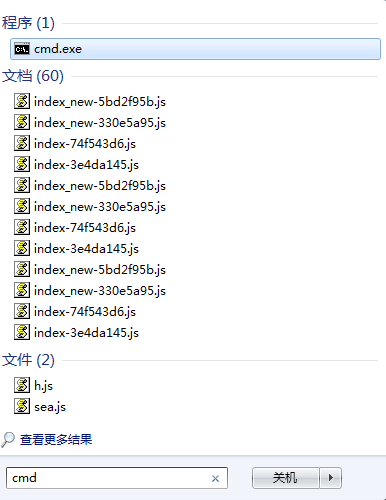
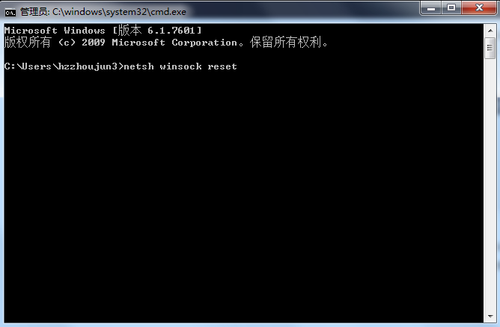
How to choose Internet cafe privileged nodes when using NetEase UU online game accelerator?
NetEase UU online game accelerator supports Cross Fire, World of Tanks, QQ Dance, Counter-Strike OL, Yulong Zai Tian, QQ Speed, QQ Fantasy World, Xuanyuan Legend, Counter War, QQ China, NBA2Kol, God of War, Blade and Soul, QQ Fairy Spirit, Gunslinger, FIFAOL 3. Tianya Mingyue Dao, Internet cafe privileges in the ancient century, and they are all VIP Internet cafes. Internet cafe privileges will increase as the number of people online increases.

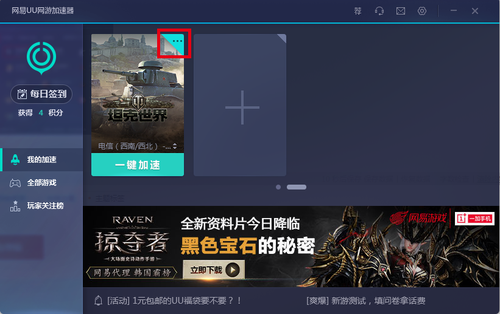

The above is the content of the methods and techniques for using the NetEase UU online game accelerator; if there are users who don’t know how to use the NetEase UU online game accelerator, please refer to the above methods.




