How to set unencrypted file names in WinRAR compression software? If you don’t know yet, come here to learn about how to set unencrypted file names in WinRAR compression software. I hope it can help you.
First, open the WinRAR software on your computer.

Then, we click on Options.

Next, we click Settings.

Then, click Compress.

Click to create the default configuration.

Click to set a password.
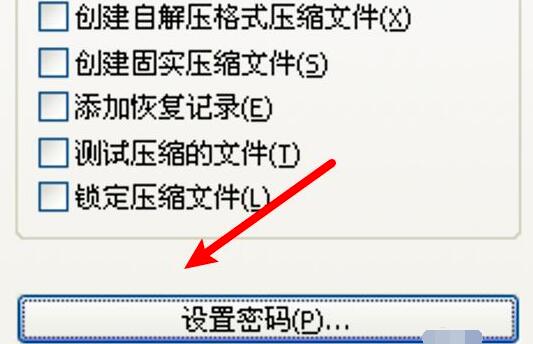
Finally, just uncheck the Encrypt filenames option.

The above is the method brought by the editor to set the file name not to be encrypted in WinRAR compression software. Friends in need should come and take a look.




