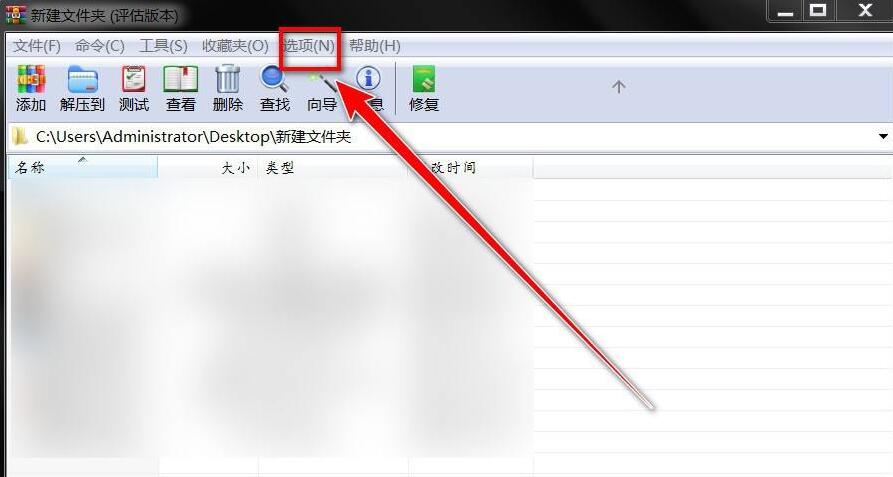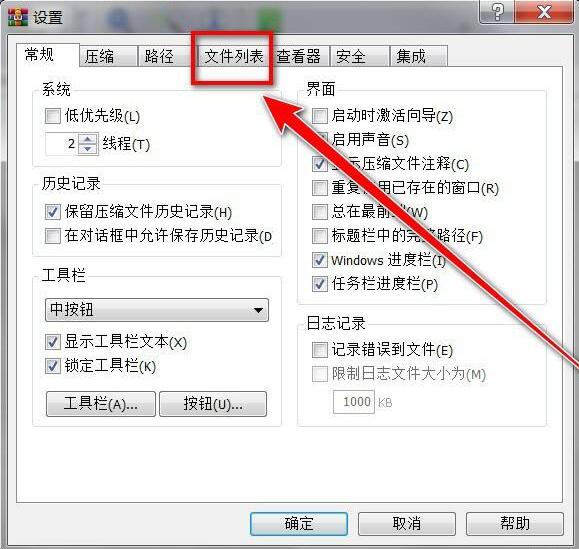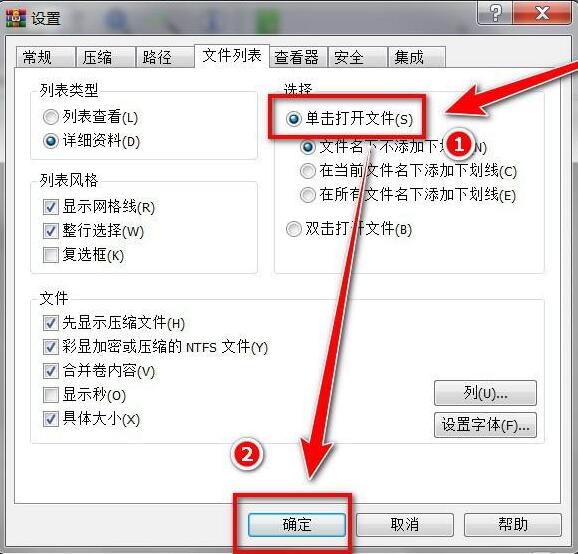How to set the WinRAR compression software to open files with one click - Set the method to open files with one click
Time: 2022-05-07Source: Huajun Software TutorialAuthor: Qingchen
WinRAR compression software is a very powerful compression and decompression software. So how do you set up WinRAR compression software to open files with one click? Here the editor will bring you the specific setting method. Friends in need can take a look.
First, open the WinRAR compression software on your computer and click "Options" on the menu bar.
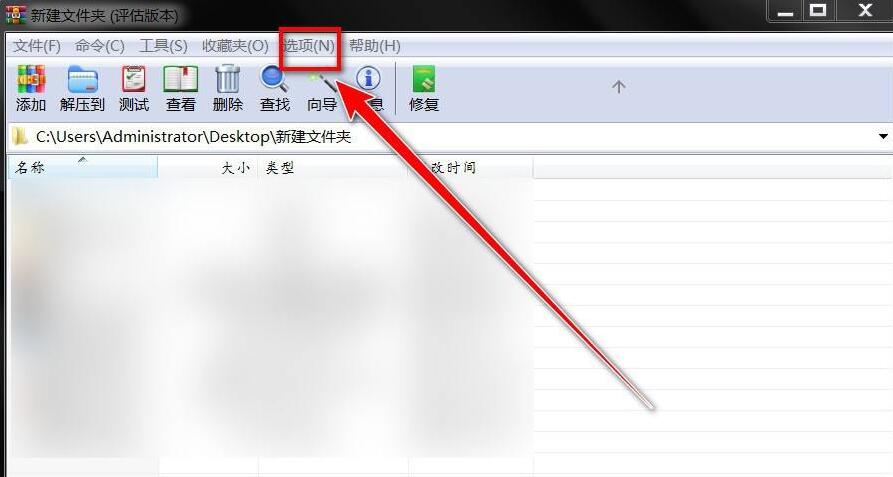
Next, in the drop-down menu, click "Settings."

Again, in the settings window, click the "File List" tab.
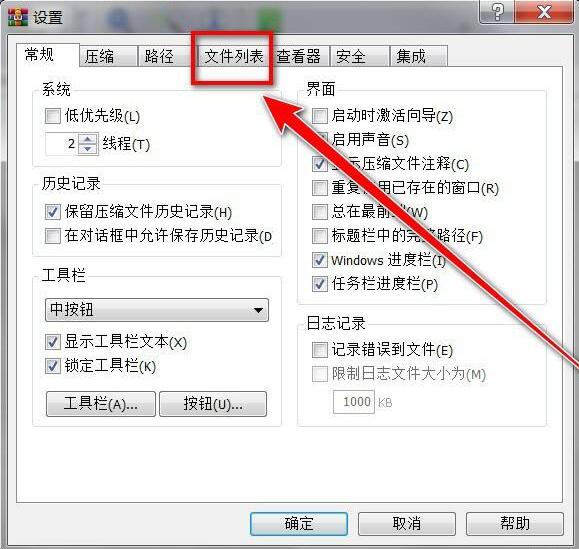
Then, under the file list tab, check "Click to open file" and click "OK".
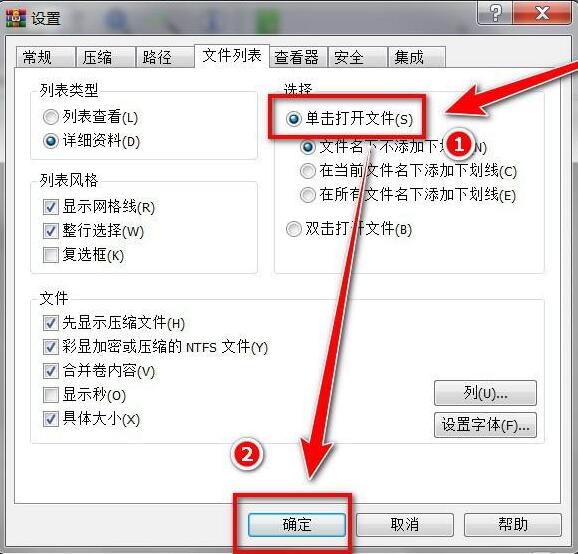
The above is the WinRAR compression software set up by the editor to open files with one click. I hope it can help everyone.
Popular recommendations
-
7-Zip
Version: 25.01Size: 1.56 MB
7z decompression software) compression software encryption
7-zip (7z decompression software) features
Open source and free
Completely free and open source (based on GNULGPL license), no...
-
WinRAR Personal Chinese Free Edition (64-bit)
Version: 7.13Size: 3.84MB
WinRAR personal Chinese free version (64-bit) functions
Intelligent self-extracting package: can generate an independent EXE format decompression program without installing WinRAR...
-
bandizip
Version: v7.40Size: 7.02 MB
Bandizip is a lightweight, cross-platform compression and decompression tool developed by South Korea's Bandisoft company, supporting Windows, macOS and Linux...
-
Hi Format Compression Master
Version: 3.6.18.177Size: 1.91MB
HiFormat Compression Master is a professional file compression and optimization tool that focuses on efficiently reducing file size while maintaining original quality. It supports videos, pictures...
-
Hi Format Compression Master
Version: 3.6.18.177Size: 1.91MB
HiFormat Compression Master is a powerful and easy-to-operate professional compression software for Windows platform, supporting videos, pictures, PDF, Word, PPT, etc...