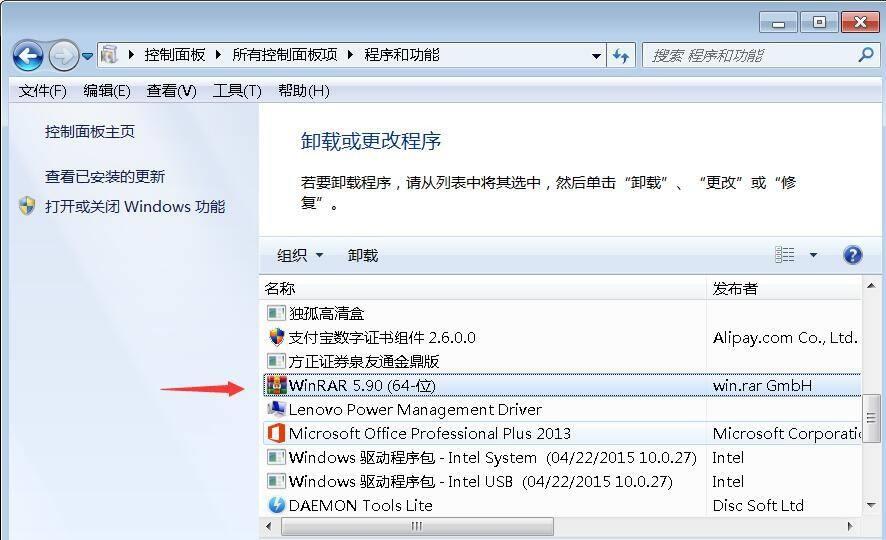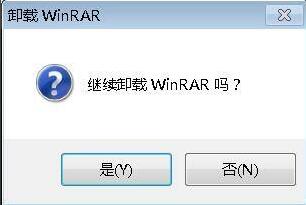How to uninstall WinRAR compression software - How to uninstall WinRAR compression software
Time: 2024-05-11Source: Huajun Software TutorialAuthor: dim sum
Due to various reasons, some friends want to uninstall the WinRAR compression software on their computers. How to do it? Today I will share with you how to uninstall the WinRAR compression software.
First, open the Start menu and click "Control Panel";

Then, click on “Programs and Features”;

Then, find “WinRAR” and double-click to uninstall;
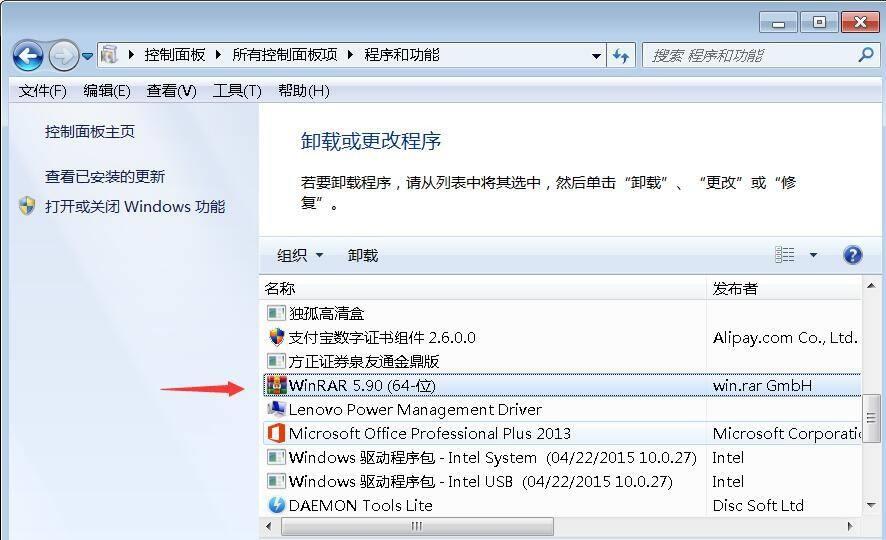
Afterwards, the interface pops up, click OK, and you can uninstall the WinRar decompression software.
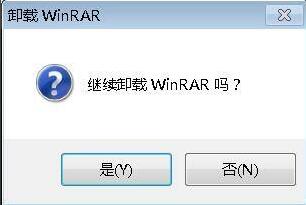
The above is the entire content of the uninstallation method of WinRAR compression software. Friends who don’t know how to do it should hurry up and learn it.
Popular recommendations
-
bandizip
Version: v7.40Size: 7.02 MB
Bandizip is a lightweight, cross-platform compression and decompression tool developed by South Korea's Bandisoft company, supporting Windows, macOS and Linux...
-
Hi Format Compression Master
Version: 3.6.18.177Size: 1.91MB
HiFormat Compression Master is a professional file compression and optimization tool that focuses on efficiently reducing file size while maintaining original quality. It supports videos, pictures...
-
Hi Format Compression Master
Version: 3.6.18.177Size: 1.91MB
HiFormat Compression Master is a powerful and easy-to-operate professional compression software for Windows platform, supporting videos, pictures, PDF, Word, PPT, etc...
-
7-Zip
Version: 25.01Size: 1.56 MB
7z decompression software) is a completely free compression and decompression software. Compared with others, its compression speed is faster and its compression rate is better. It not only supports many mainstream formats,...
-
7-Zip
Version: 25.01Size: 1.6 MB
7-Zip is a "minimalist yet powerful" free compression tool dedicated to making file compression simple and efficient. Whether it's students organizing courseware, designers...