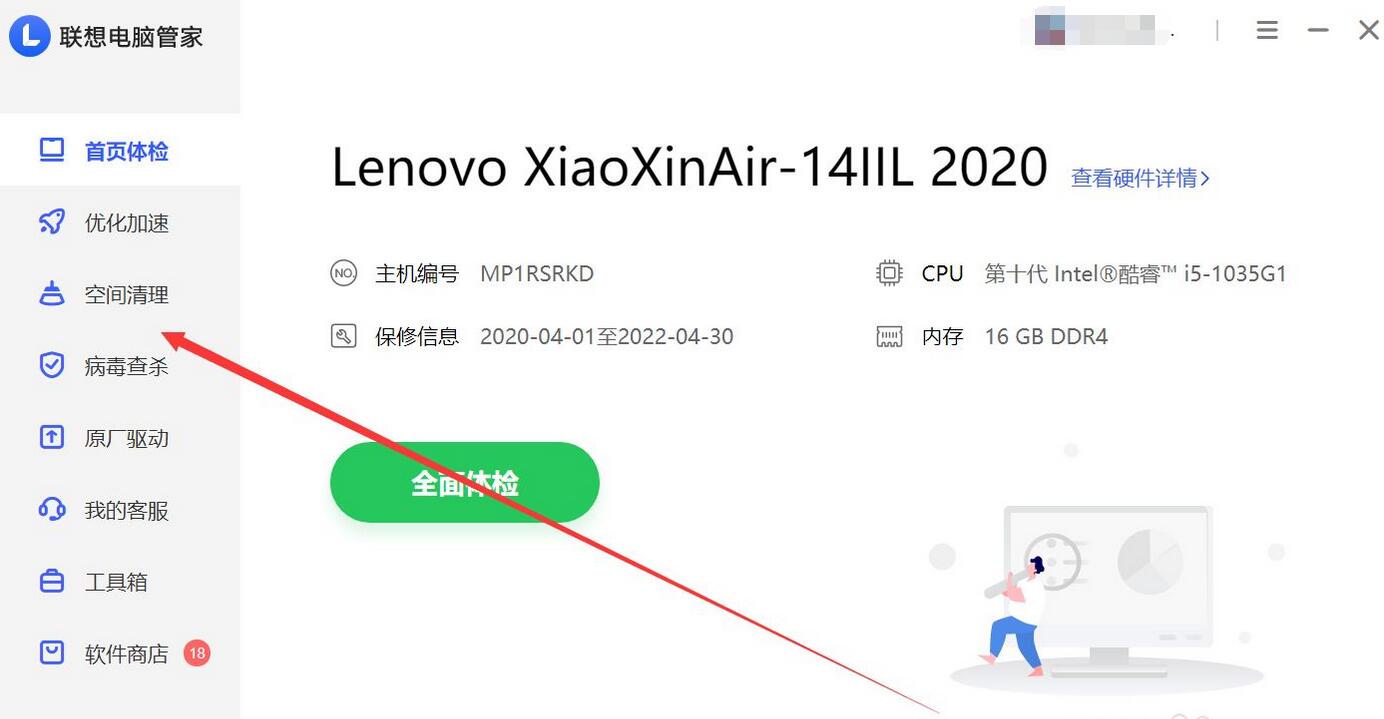How to check the accumulated size of garbage cleaned in Lenovo Computer Manager - How to check the size of accumulated garbage cleaned
Time: 2022-04-22Source: Huajun Software TutorialAuthor: Ai Xiaomo
How to check the accumulated size of cleaned garbage in Lenovo Computer Butler? Today I will share about the method of checking the accumulated size of cleaned garbage in Lenovo Computer Butler. If you are in need, please learn with me.
First, open Lenovo Computer Manager on your computer

Then, select the space clearing option in the upper left corner
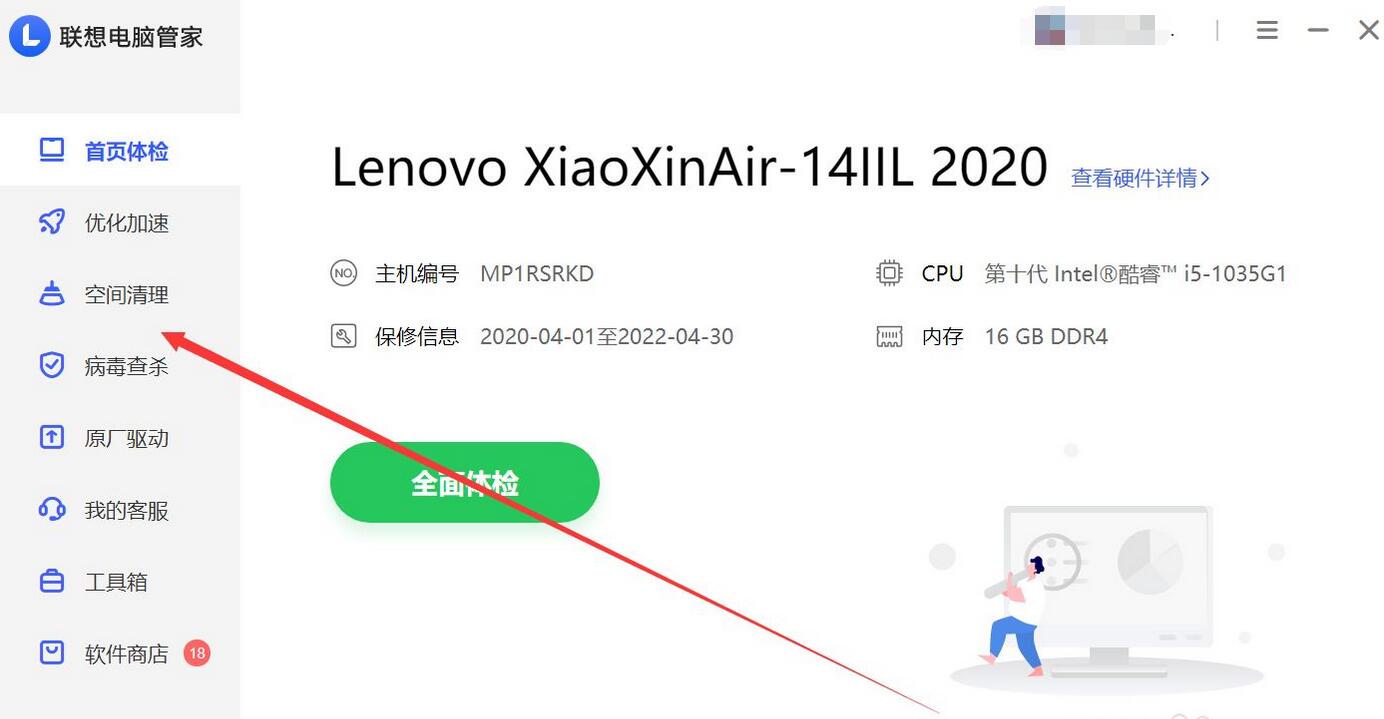
This way you can check the accumulated size of garbage that has been cleaned

The above is the method explained by the editor to check the accumulated size of garbage cleaned by Lenovo Computer Manager. Let’s learn it together. I believe it can help everyone.
Popular recommendations
-
360 Security Guard
Version: 14.0.1.1009Size: 91.9 MB
360 Security Guard 9.7 is a very popular classic version among the 360 Security Guard series. It has customizable smart computer cleaning and does not occupy hard disk...
-
360 Security Guard 2021
Version: 2021 official versionSize: 91.9 MB
360 Security Guard 2021 Official Edition is an efficient, professional, and practical computer protection and anti-virus software. 360 Security Guard 2021 Official Edition has Trojan killing, cleaning...
-
360 Security Guard
Version: 14.0.1.1009Size: 91.9 MB
360 Security Guard is a familiar security auxiliary software. It is a security-type Internet auxiliary software. 360 Security Guard has the most powerful malware killing, plug-in...
-
360 Security Guard Offline Disaster Relief Edition
Version: 11.2.0.2001Size: 91.9 MB
360 Security Guard Offline Disaster Relief Edition is an offline version of security software developed by 360 in response to a wide range of worm viruses. The advantage of not having to install it online is that after receiving...
-
Yishou U disk anti-copy management system
Version: 1.0 latest versionSize: 15.94MB
The latest version of Yishou U disk anti-copy management system is a very popular software that can help users perform U disk encryption management. Yishou U disk anti-copy management...