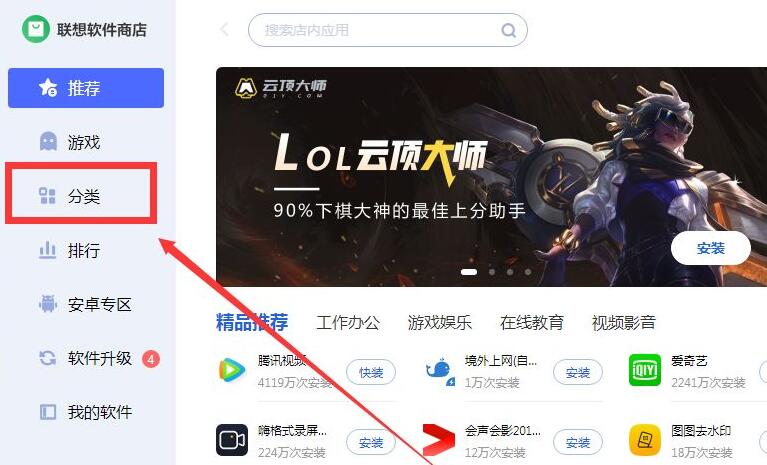How to download Lenovo Browser from Lenovo Computer Manager-How to download Lenovo Browser
Time: 2022-04-20Source: Huajun Software TutorialAuthor: Ai Xiaomo
Many friends have already purchased Lenovo Computer Manager, so how do you use Lenovo Computer Manager to download Lenovo Browser? The editor below will share with you how to download Lenovo Browser from Lenovo Computer Manager. Let’s take a look.
First, open the Lenovo Computer Manager software.

Then, click on the “Software Store” option at the bottom left.

Next, open the software store and click the "Category" option in the upper left corner.
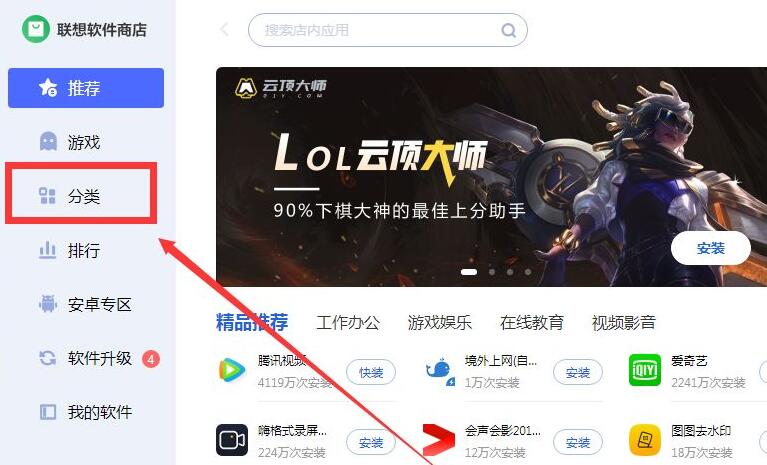
Finally, after opening the options, find the Lenovo browser option, and download and install Lenovo browser.

The above is the method of downloading Lenovo browser from Lenovo Computer Manager brought by the editor. I hope it will be useful to everyone.
Popular recommendations
-
360u disk repair tool
Version: 15.0.3.1034 green versionSize: 85.85 MB
360 Security Guard has a very powerful function that can quickly recover accidentally deleted files from hard disks, USB flash drives, SD cards and other disk devices. If you want to restore u...
-
Server security dog
Version: v5.0.32370Size: 33.4 MB
Server Security Dog is an integrated security protection software designed specifically for server environments, integrating intrusion prevention, performance optimization and operation and maintenance monitoring. real time...
-
Windows Toolbox
Version: 1.0.0.3Size: 3.56 MB
Win Toolbox is an intelligent computer-assisted software that integrates multi-scenario practical tools. It focuses on system optimization, efficiency improvement and daily office needs. Through modular...
-
Huawei Computer Manager
Version: 14.0.7.150Size: 370.83 MB
Huawei Computer Manager is a powerful and easy-to-use computer management software with comprehensive security protection, intelligent system optimization, and convenient operation...
-
Lenovo Computer Manager
Version: 5.1.80.9023Size: 308.99 MB
Lenovo Computer Manager is a computer hardware detection and management tool launched by Lenovo. This software can help you monitor the running status of your hardware in real time. The overall functions are...